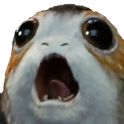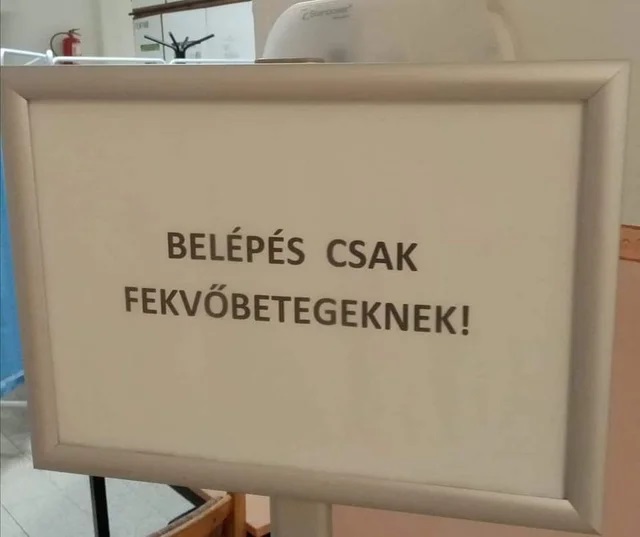NorbiLordi összes hozzászólása
-
Star Wars viccek
- 1x03 - Reckoning
Szerintem jólvan ez így, az eddigi sorozatokból kiindulva tudják az alkotók, hogy mit csinálnak. Még csak a 4. résznél tartunk, össze fog ez állni a végére.- Star Wars viccek
- Star Wars viccek
- Sport
Át kell ülni akkor másik autóba- Star Wars viccek
- Star Wars viccek
- Star Wars viccek
- Star Wars viccek
- Marvel
Mindenre választ kapunk, érdekes videó:- 1x04 - Aldhani
Azt én is egyből kiszúrtam, ha a tüsit nem nézzük a tetején akkor ugyanaz: Valamit említették a Rakatákat is, ha jól gondolom ők is most lettek kánon. Nem rémlik, hogy más műben is említették volna őket.- Star Wars viccek
- Marvel
Remélem annyi lesz, hogy elsétál a háttérben- Charles Soule: The High Republic - The Blade
- 1x03 - Reckoning
Akkor ezért nem kaptunk feliratot hozzá- Az Andor sorozat
- Sorozatok
- Vicces és kedves dolgok
- Star Wars viccek
- Star Wars viccek
- Star Wars viccek
- Star Wars viccek
- Az Andor sorozat
Annyira sz*r minden amit a Disney csinál, hogy a sorozatokat tömik a díjakkal. Szerintem a Disney mondjon le- Star Wars viccek
- 1x01 - Kassa
Típusra stimmel. Időrendben a legkorábbi feltűnése a Bestoon Legacy-nak a Crimson Reign képregényekben van ami már Yavin után játszódik, úgyhogy simán lehet, hogy ez lesz később Ochié.Fontos információ
A webhely használatával elfogadod és egyetértesz a fórumszabályzattal.Account
Navigation
Keresés
Configure browser push notifications
Chrome (Android)
- Tap the lock icon next to the address bar.
- Tap Permissions → Notifications.
- Adjust your preference.
Chrome (Desktop)
- Click the padlock icon in the address bar.
- Select Site settings.
- Find Notifications and adjust your preference.
Safari (iOS 16.4+)
- Ensure the site is installed via Add to Home Screen.
- Open Settings App → Notifications.
- Find your app name and adjust your preference.
Safari (macOS)
- Go to Safari → Preferences.
- Click the Websites tab.
- Select Notifications in the sidebar.
- Find this website and adjust your preference.
Edge (Android)
- Tap the lock icon next to the address bar.
- Tap Permissions.
- Find Notifications and adjust your preference.
Edge (Desktop)
- Click the padlock icon in the address bar.
- Click Permissions for this site.
- Find Notifications and adjust your preference.
Firefox (Android)
- Go to Settings → Site permissions.
- Tap Notifications.
- Find this site in the list and adjust your preference.
Firefox (Desktop)
- Open Firefox Settings.
- Search for Notifications.
- Find this site in the list and adjust your preference.
- 1x03 - Reckoning