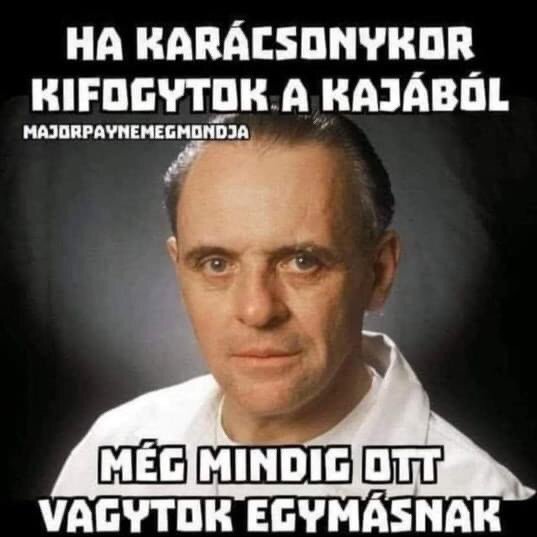NorbiLordi összes hozzászólása
-
Vicces és kedves dolgok
- Chapter 2: The Tribes of Tatooine
Azért nem semmi, hogy hova jutottunk tényleg az EP 4-től, meg főleg az EP 2-től a buckalakókkal kapcsolatban, akiket vadaknak meg állatoknak neveztek. Szerencsétlenek csak túlélni szeretnének valahogy mint őslakosok, de ha tényleg vadállatokként kezelik őket a külvilágiak, akkor ne nagyon csodálkozzanak, hogy ők sem szívlelnek másokat és inkább lőnek mint kérdeznek. Amúgy ez a vonat nagyon pofás volt, gondolom innen jött az ötlet:- Star Wars viccek
- Star Wars viccek
- Vicces és kedves dolgok
- Star Wars viccek
- FAN képek, videók, írások mindenkitől
- Star Wars viccek
- Star Wars viccek
- Vicces és kedves dolgok
- Star Wars viccek
- Egyéb fontos
Boldog új évet mindenkinek- Vicces és kedves dolgok
- Videjó játékok
Epic Store-ból ingyen beszerezhető a Tomb Raider: Game of the Year Edition, a Rise of the Tomb Raider: 20th Anniversary Edition és a Shadow of the Tomb Raider: Definitive Edition- Star Wars viccek
- Ki mit hallgat most?
- Star Wars viccek
- Star Wars viccek
Lényegében Anakin is- Vicces és kedves dolgok
- Egyéb fontos
@reaper Boldog születésnapot- Star Wars viccek
Fontos információ
A webhely használatával elfogadod és egyetértesz a fórumszabályzattal.Account
Navigation
Keresés
Configure browser push notifications
Chrome (Android)
- Tap the lock icon next to the address bar.
- Tap Permissions → Notifications.
- Adjust your preference.
Chrome (Desktop)
- Click the padlock icon in the address bar.
- Select Site settings.
- Find Notifications and adjust your preference.
Safari (iOS 16.4+)
- Ensure the site is installed via Add to Home Screen.
- Open Settings App → Notifications.
- Find your app name and adjust your preference.
Safari (macOS)
- Go to Safari → Preferences.
- Click the Websites tab.
- Select Notifications in the sidebar.
- Find this website and adjust your preference.
Edge (Android)
- Tap the lock icon next to the address bar.
- Tap Permissions.
- Find Notifications and adjust your preference.
Edge (Desktop)
- Click the padlock icon in the address bar.
- Click Permissions for this site.
- Find Notifications and adjust your preference.
Firefox (Android)
- Go to Settings → Site permissions.
- Tap Notifications.
- Find this site in the list and adjust your preference.
Firefox (Desktop)
- Open Firefox Settings.
- Search for Notifications.
- Find this site in the list and adjust your preference.
- Chapter 2: The Tribes of Tatooine