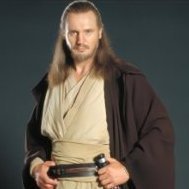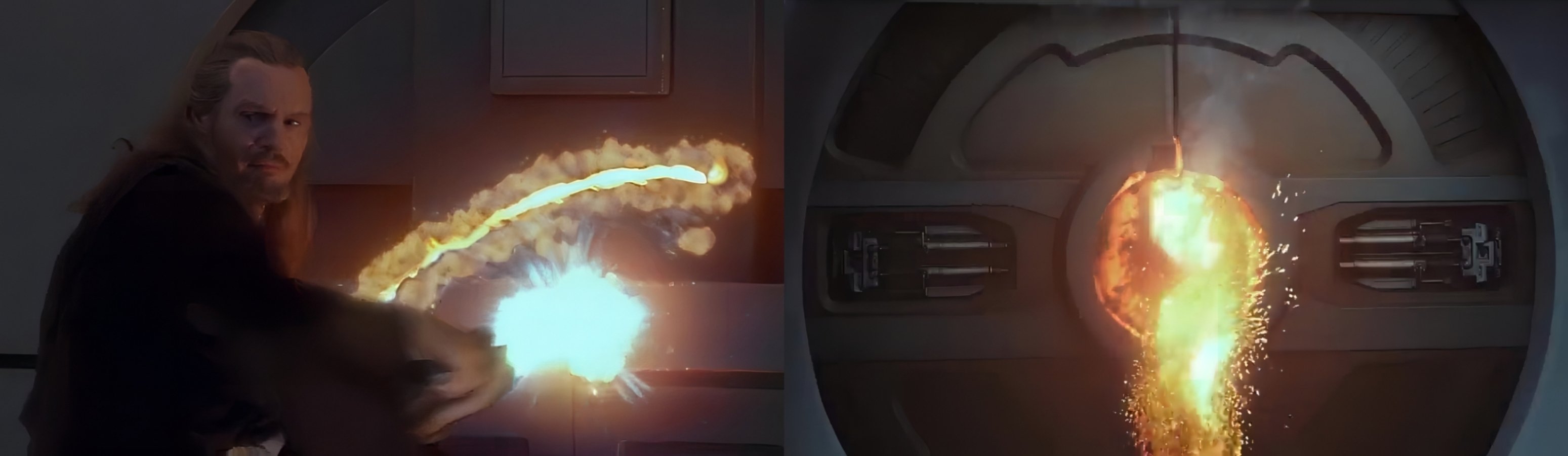
Rog összes hozzászólása
-
Vicces és kedves dolgok
- Sorozatok
- Az Obi-Wan Kenobi sorozat
Tsuneo Sanda hivatalos Star Wars és Disney művész képe:- Videjó játékok
- Sorozatok
- Star Wars viccek
- Az Obi-Wan Kenobi sorozat
Carrie és Lola:- Part II
- Marvel
- Sorozatok
Elkezdődött egy NETFLIX-es Szellemirtók témájú animációs sori gyártása. A sori executive producerei az új Szellemirtók muvi rendezője és egyik írója, Jason Reitman és az új Szellemirtók muvi egyik írója, Gil Kenan. A gyártásban a "Sony Pictures Animation" és Reitman-ék "Ghost Corps, Inc." nevű cége is részt vesz.- Part IV
Nekem is marhára bejött ez a rész. Ezt tartom az eddigiek közül a legjobbnak. Szerintem ezzel nem vagyok egyedül.- Part III
Lehetne egy későbbi részben úgy hogy Obi lealázná Vader-t aki azáltal visszaminősülne tanítvánnyá és megszégyenülten kereket oldana. Akkor meglenne az az otthagyás.- DC Universe
- Aliens és Predator
- Star Wars viccek
- A Walt Disney megvette a Lucasfilmet!
- Az Obi-Wan Kenobi sorozat
- Filmek
- Aliens és Predator
- Star Wars viccek
- FAN képek, videók, írások mindenkitől
- Part III
Tom O'Connell és Ross Kohnstam dublőrök a forgatáson:- Marvel
Fontos információ
A webhely használatával elfogadod és egyetértesz a fórumszabályzattal.Account
Navigation
Keresés
Configure browser push notifications
Chrome (Android)
- Tap the lock icon next to the address bar.
- Tap Permissions → Notifications.
- Adjust your preference.
Chrome (Desktop)
- Click the padlock icon in the address bar.
- Select Site settings.
- Find Notifications and adjust your preference.
Safari (iOS 16.4+)
- Ensure the site is installed via Add to Home Screen.
- Open Settings App → Notifications.
- Find your app name and adjust your preference.
Safari (macOS)
- Go to Safari → Preferences.
- Click the Websites tab.
- Select Notifications in the sidebar.
- Find this website and adjust your preference.
Edge (Android)
- Tap the lock icon next to the address bar.
- Tap Permissions.
- Find Notifications and adjust your preference.
Edge (Desktop)
- Click the padlock icon in the address bar.
- Click Permissions for this site.
- Find Notifications and adjust your preference.
Firefox (Android)
- Go to Settings → Site permissions.
- Tap Notifications.
- Find this site in the list and adjust your preference.
Firefox (Desktop)
- Open Firefox Settings.
- Search for Notifications.
- Find this site in the list and adjust your preference.