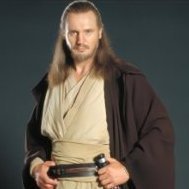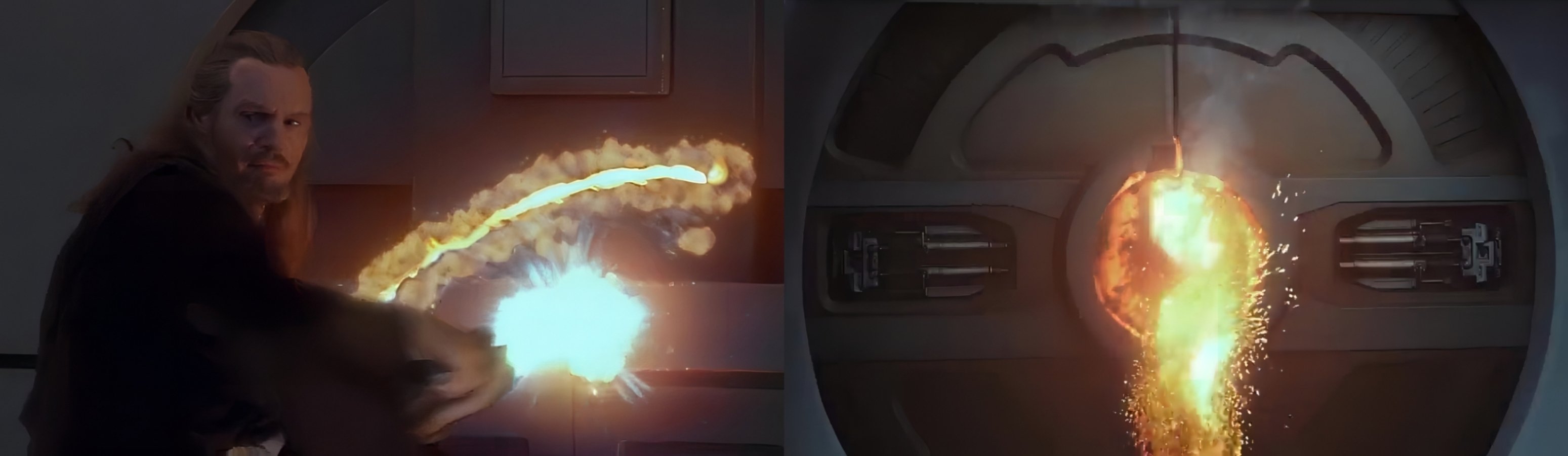
Rog összes hozzászólása
-
Indiana Jones
- Indiana Jones
- Indiana Jones
- Filmkvíz
- Harry Potter
- Filmkvíz
- Indiana Jones
Te most szórakozol velem? Hagyjuk már ezt a nyamvadt HSz-es témát a francba.- Indiana Jones
Akkor éppen nem voltam vicces kedvemben amikor olvastam de most se vagyok abban így inkább idegesítőnek találtam mint ahogy ezt HSz-edet is annak találom. Sebaj, majd elmúlik.- Vicces és kedves dolgok
A hét fő bűn egyike- Indiana Jones
Én is azt írtam hogy azt meg más emberfeletti vackokat soha nem vitték volna Indy-ék múzeumba.- Sorozatok
- Indiana Jones
- Indiana Jones
Tennap azt a spekuláceszt olvastam hogy a Frigyládás raktárban azokat a cuccokat tárolják amiket Indy a kalandozásai közben gyűjtött össze.- Indiana Jones
- Indiana Jones
Akkor a filmből való képeket majd mellőzöm.- Indiana Jones
forgatási egy indianajones.com-os vidióból - Ford és a srác találkozik http://img176.imageshack.us/img176/2797/handshakeey7.jpg- Indiana Jones
- Indiana Jones
- Indiana Jones
- Star Wars viccek
- Indiana Jones
Erről rögtön az jutott eszembe amikor Termi a T1-ben a rendőrőrsön ugyanígy tartja az egyik puskáját.- Indiana Jones
terem a barlangban http://img137.imageshack.us/img137/7885/cavecy6.jpg- Avatarok, smiley-k
- Indiana Jones
Lehet hogy Shia távoli rokonom.- Indiana Jones
Valahogy ezen én nem tudok röhögni.Fontos információ
A webhely használatával elfogadod és egyetértesz a fórumszabályzattal.Account
Navigation
Keresés
Configure browser push notifications
Chrome (Android)
- Tap the lock icon next to the address bar.
- Tap Permissions → Notifications.
- Adjust your preference.
Chrome (Desktop)
- Click the padlock icon in the address bar.
- Select Site settings.
- Find Notifications and adjust your preference.
Safari (iOS 16.4+)
- Ensure the site is installed via Add to Home Screen.
- Open Settings App → Notifications.
- Find your app name and adjust your preference.
Safari (macOS)
- Go to Safari → Preferences.
- Click the Websites tab.
- Select Notifications in the sidebar.
- Find this website and adjust your preference.
Edge (Android)
- Tap the lock icon next to the address bar.
- Tap Permissions.
- Find Notifications and adjust your preference.
Edge (Desktop)
- Click the padlock icon in the address bar.
- Click Permissions for this site.
- Find Notifications and adjust your preference.
Firefox (Android)
- Go to Settings → Site permissions.
- Tap Notifications.
- Find this site in the list and adjust your preference.
Firefox (Desktop)
- Open Firefox Settings.
- Search for Notifications.
- Find this site in the list and adjust your preference.
- Indiana Jones