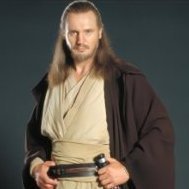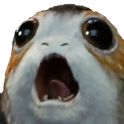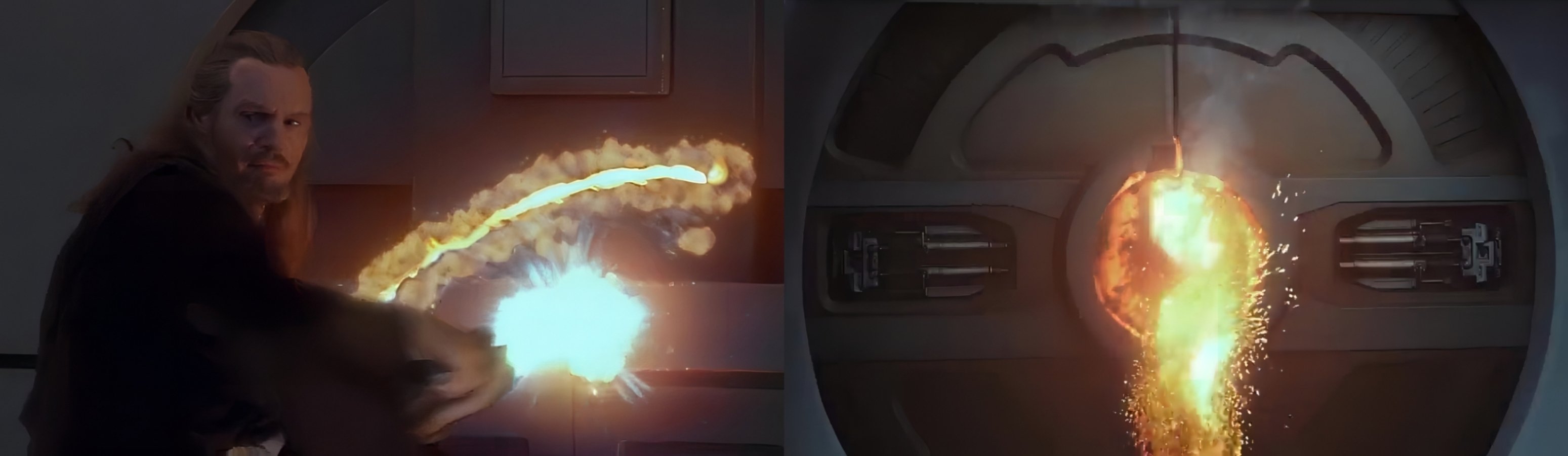
Rog összes hozzászólása
-
A The Book of Boba Fett sorozat
Szuperzöld szezonzárót kaptunk. Holnap én is írok róla.
-
Filmek
- Marvel
- A The Book of Boba Fett sorozat
- Marvel
- Frank Herbert - Dűne
Tíz Oscar jelölést kapott a muvi. Best Picture Best Adapted Screenplay Best Cinematography Best Production Design Best Visual Effects Best Film Editing Best Original Score Best Makeup And Hairstyling Best Costume Design Best Sound- Filmek
- John Williams
Doksifilm a TESB zenéjének elkészítéséről:- Háttérben lévő érdekességek, történetek
- Így készült a "Birodalom visszavág"
- Chapter 6: From the Desert Comes a Stranger
- A The Book of Boba Fett sorozat
- Chapter 6: From the Desert Comes a Stranger
Én valószínűbbnek tartom hogy Filoni utasítására pózolt úgy be.- Chapter 6: From the Desert Comes a Stranger
- FAN képek, videók, írások mindenkitől
- A háttérben lévő történetek, érdekességek
- Chapter 6: From the Desert Comes a Stranger
Betehetnék egy bacta tank-ba gyógyulni hogy gyorsabban javuljon. Ha a városukban nincs akkor elvihetnék a palotába. Mandi szerintem elintézné. Na de majd meglátjuk hogy hogyan alakul a sztori.- Chapter 6: From the Desert Comes a Stranger
Az is mekkora már hogy "Angyalszem" még arról is tud hogy a Marshal egykor Fett hacukájában flangált. Rendesen képben van az öreg.- DC Universe
- Star Trek
- Sport
Fontos információ
A webhely használatával elfogadod és egyetértesz a fórumszabályzattal.Account
Navigation
Keresés
Configure browser push notifications
Chrome (Android)
- Tap the lock icon next to the address bar.
- Tap Permissions → Notifications.
- Adjust your preference.
Chrome (Desktop)
- Click the padlock icon in the address bar.
- Select Site settings.
- Find Notifications and adjust your preference.
Safari (iOS 16.4+)
- Ensure the site is installed via Add to Home Screen.
- Open Settings App → Notifications.
- Find your app name and adjust your preference.
Safari (macOS)
- Go to Safari → Preferences.
- Click the Websites tab.
- Select Notifications in the sidebar.
- Find this website and adjust your preference.
Edge (Android)
- Tap the lock icon next to the address bar.
- Tap Permissions.
- Find Notifications and adjust your preference.
Edge (Desktop)
- Click the padlock icon in the address bar.
- Click Permissions for this site.
- Find Notifications and adjust your preference.
Firefox (Android)
- Go to Settings → Site permissions.
- Tap Notifications.
- Find this site in the list and adjust your preference.
Firefox (Desktop)
- Open Firefox Settings.
- Search for Notifications.
- Find this site in the list and adjust your preference.
- Marvel