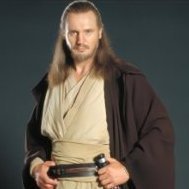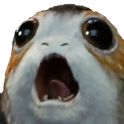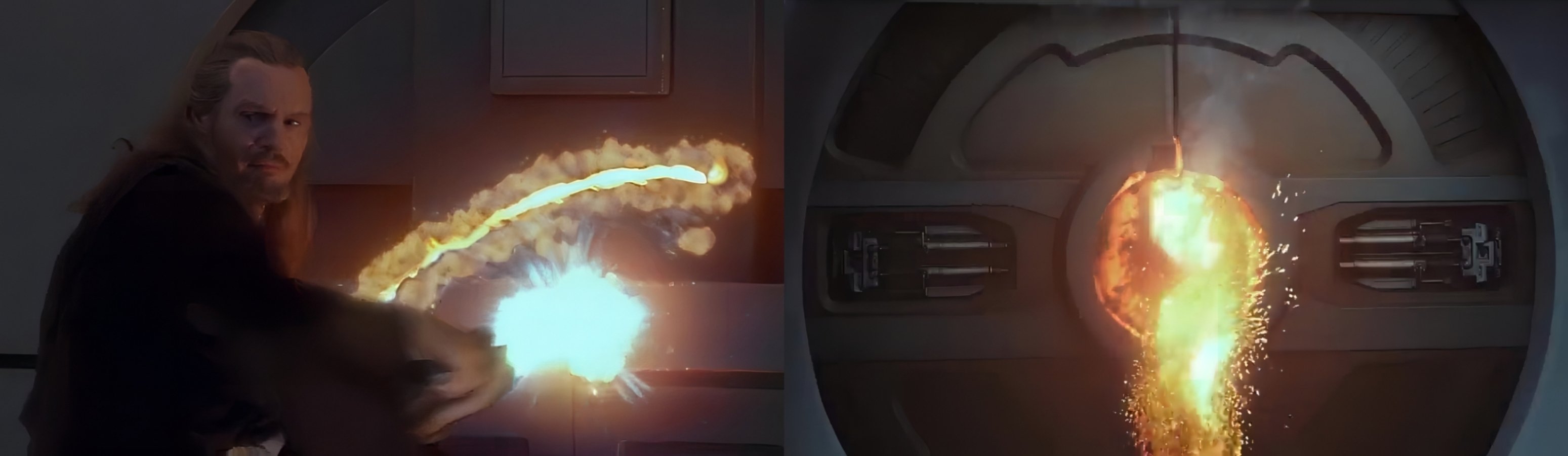
Rog összes hozzászólása
-
A The Book of Boba Fett sorozat
- Forgatási képek, behind the scenes
- Vicces és kedves dolgok
Plusz jó ha van raktáron bab és chianti.- A The Book of Boba Fett sorozat
- A háttérben lévő történetek, érdekességek
- Ki mit hallgat most?
- Egyéb fontos
Kellemes Karácsonyi Ünnepeket!- Ki mit hallgat most?
- Filmek
- Tv spot
- Filmek
- Ki mit hallgat most?
- FAN képek, videók, írások mindenkitől
- A The Book of Boba Fett sorozat
- Filmek
Tegnap letudtam az A biztonsági őr muvit amiben egy volt katona mindenképp pénzt akar keresni mielőtt hazamegy és hirtelenjében egy plázában tud munkát vállalni és már az első műszakja alatt belekerül újsütetű kollégáival a sűrűjébe mivel fel kell venniük a harcot egy hozzájuk menekült tizenegy év körüli kiscsajt kinyírni akaró zsoldoscsapattal. Nekem nagyon bejött.- A The Book of Boba Fett sorozat
- Háttérben lévő érdekességek, történetek
- Vicces és kedves dolgok
- DC Universe
- Utalások más művekben
Azt a részt már nem néztem újra mikor délelőtt belenézegettem. A mozis nézés után amúgy hamar mindkettő kiesett.- Utalások más művekben
Az új Pókmanus muviban is van utalás.- Tv spot
Fontos információ
A webhely használatával elfogadod és egyetértesz a fórumszabályzattal.Account
Navigation
Keresés
Configure browser push notifications
Chrome (Android)
- Tap the lock icon next to the address bar.
- Tap Permissions → Notifications.
- Adjust your preference.
Chrome (Desktop)
- Click the padlock icon in the address bar.
- Select Site settings.
- Find Notifications and adjust your preference.
Safari (iOS 16.4+)
- Ensure the site is installed via Add to Home Screen.
- Open Settings App → Notifications.
- Find your app name and adjust your preference.
Safari (macOS)
- Go to Safari → Preferences.
- Click the Websites tab.
- Select Notifications in the sidebar.
- Find this website and adjust your preference.
Edge (Android)
- Tap the lock icon next to the address bar.
- Tap Permissions.
- Find Notifications and adjust your preference.
Edge (Desktop)
- Click the padlock icon in the address bar.
- Click Permissions for this site.
- Find Notifications and adjust your preference.
Firefox (Android)
- Go to Settings → Site permissions.
- Tap Notifications.
- Find this site in the list and adjust your preference.
Firefox (Desktop)
- Open Firefox Settings.
- Search for Notifications.
- Find this site in the list and adjust your preference.
- Forgatási képek, behind the scenes