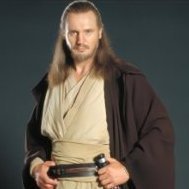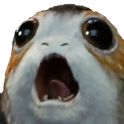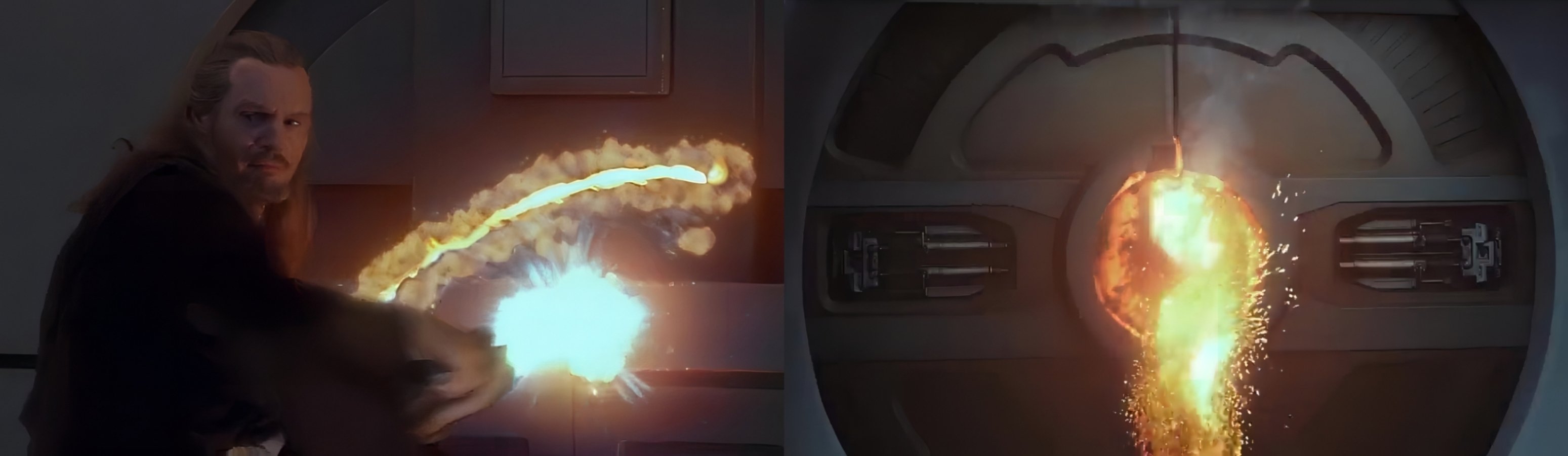
Rog összes hozzászólása
- Aliens és Predator
-
Marvel
Múlt héten csak letudtam Sólyom és a mandzsúriai jelölt (Tóni nevezte úgy Bucky-t a CA: CW muviban) sorijának első szezonját. Február vége óta többször is belenézegettem az engem érdeklő MCU-s muvikba mikor valamelyik adón leadták őket és közben megkedveltem annyira azt a két krapekot hogy rendesen megjöjjön a kedvem a kalandozásaikhoz. Nekem nagyon bejött az első szezon.
-
Ki mit hallgat most?
- Vicces és kedves dolgok
- Filmek
- Háttérben lévő érdekességek, történetek
Márk és a fia a forgatáson:- Star Wars a TV-ben
Zsivány Egyes Viasat3 - pénteken 21:00-től és vasárnap 18:20-tól- Marvel
- Egyéb fontos
Sok Boldog Szülinapot Nute!- Vicces és kedves dolgok
Én láttam egyszer vagy kétszer annak idején mikor adásba került.- Ki mit hallgat most?
- Így készült a "Birodalom visszavág"
- A háttérben lévő történetek, érdekességek
Azt a trélert én ma láttam először.- Star Trek
- Korabeli forgatási képek
- Egyéb fontos
Sok Boldog Szülinapot Iqvi!- Sorozatok
Úgy hírlik hogy az Electronic Arts és az Amazon egy Mass Effect sori gyártásáról egyezkedik. Remélem nem a játékokat fogják feldolgozni hanem valami új sztorit hoznak össze hozzá. Már ha lesz egyáltalán belőle valami. "One of the company’s newest hopefuls in the arena is Mass Effect. Amazon Studios is nearing a deal to develop a series based on the best-selling sci-fi video game franchise from Electronic Arts." Deadline- "Nahát! Hiszen őt ismerem!"
Nemrég tudtam meg hogy a Star Trek: Discovery Vance admirálisát is láttam már másban. Az első két Fraser-es múmiás muviban.- Aranyfénykard III.
- Marvel
Fontos információ
A webhely használatával elfogadod és egyetértesz a fórumszabályzattal.Account
Navigation
Keresés
Configure browser push notifications
Chrome (Android)
- Tap the lock icon next to the address bar.
- Tap Permissions → Notifications.
- Adjust your preference.
Chrome (Desktop)
- Click the padlock icon in the address bar.
- Select Site settings.
- Find Notifications and adjust your preference.
Safari (iOS 16.4+)
- Ensure the site is installed via Add to Home Screen.
- Open Settings App → Notifications.
- Find your app name and adjust your preference.
Safari (macOS)
- Go to Safari → Preferences.
- Click the Websites tab.
- Select Notifications in the sidebar.
- Find this website and adjust your preference.
Edge (Android)
- Tap the lock icon next to the address bar.
- Tap Permissions.
- Find Notifications and adjust your preference.
Edge (Desktop)
- Click the padlock icon in the address bar.
- Click Permissions for this site.
- Find Notifications and adjust your preference.
Firefox (Android)
- Go to Settings → Site permissions.
- Tap Notifications.
- Find this site in the list and adjust your preference.
Firefox (Desktop)
- Open Firefox Settings.
- Search for Notifications.
- Find this site in the list and adjust your preference.
- Vicces és kedves dolgok