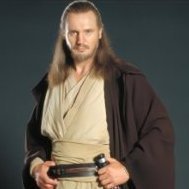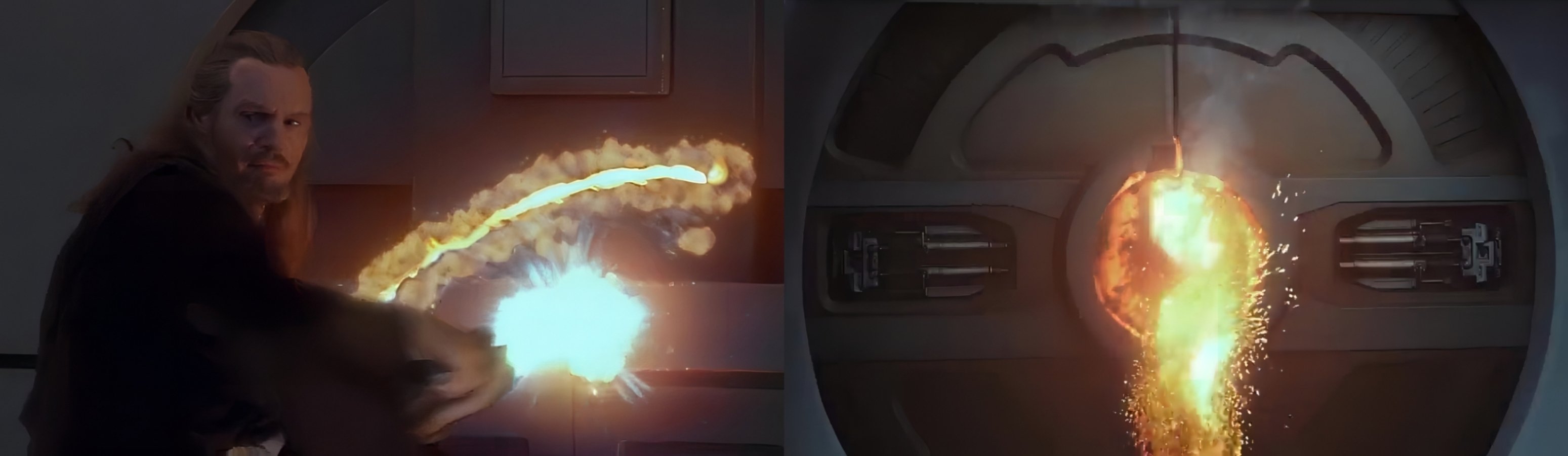
Rog összes hozzászólása
-
A The Mandalorian sorozat
- Sorozatok
Nemrég újra elővettem a Misi Madsen-es igazságosztós sorit amiben Kápolna úr (Mr. Chapel) a kolleginája segítségével agyafúrt módszerekkel juttatja sittre az általuk kiszemelt szemétládákat. Kár hogy csak tizenhat részt csináltak. Ez a no1 kedvenc részem: Gesztesi ehhez a sorihoz is ütős szinkronos munkát végzett.- Járművek
- Így készült a "Birodalom visszavág"
- Háttérben lévő érdekességek, történetek
- Thrawn főadmirális
- Boba Fett
- Rohamosztagosok
- Jar Jar Binks
- A The Mandalorian sorozat
- A háttérben lévő történetek, érdekességek
- Filmek
- DC Universe
Nekem sose volt bajom Robival. Igaz a Tenet az egyetlen muvi amiben eddig érdemben láttam. Régebben némely adókon elcsíptem némelyik Alkonyat részt de érdeklődés híján csak pár perceket néztem olyankor belőlük. Néhány Robis jelenet is közbe csúszott de azokat nézve nem találtam a srácban utálni valót. Nem hiszem hogy tele lett volna vele a hócipőm ha jóval több ideig láttam volna szerepelni a vámpírját.- Filmek
- Ki mit hallgat most?
- A The Mandalorian sorozat
- Ki mit hallgat most?
- A The Mandalorian sorozat
- Grogu, a gyermek
- A háttérben lévő történetek, érdekességek
Adam Brockbank concept művész képe melyen Kylo-t a klónozó labornál fertőtlenítik:- Moff Gideon
- A Star Wars jövője
Angol színész aki egyebek mellett az iZombie, a Supergirl és a Harley Quinn sorihoz is kapott szerepet.- Star Wars viccek
- Rest In Peace
Nyolcvanhárom évesen Verebély Iván is elment. Béke poraira.- Zene
Mindenképp szólok ha módom lesz rá.Fontos információ
A webhely használatával elfogadod és egyetértesz a fórumszabályzattal.Account
Navigation
Keresés
Configure browser push notifications
Chrome (Android)
- Tap the lock icon next to the address bar.
- Tap Permissions → Notifications.
- Adjust your preference.
Chrome (Desktop)
- Click the padlock icon in the address bar.
- Select Site settings.
- Find Notifications and adjust your preference.
Safari (iOS 16.4+)
- Ensure the site is installed via Add to Home Screen.
- Open Settings App → Notifications.
- Find your app name and adjust your preference.
Safari (macOS)
- Go to Safari → Preferences.
- Click the Websites tab.
- Select Notifications in the sidebar.
- Find this website and adjust your preference.
Edge (Android)
- Tap the lock icon next to the address bar.
- Tap Permissions.
- Find Notifications and adjust your preference.
Edge (Desktop)
- Click the padlock icon in the address bar.
- Click Permissions for this site.
- Find Notifications and adjust your preference.
Firefox (Android)
- Go to Settings → Site permissions.
- Tap Notifications.
- Find this site in the list and adjust your preference.
Firefox (Desktop)
- Open Firefox Settings.
- Search for Notifications.
- Find this site in the list and adjust your preference.
- Sorozatok