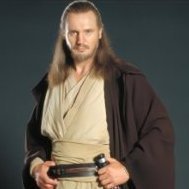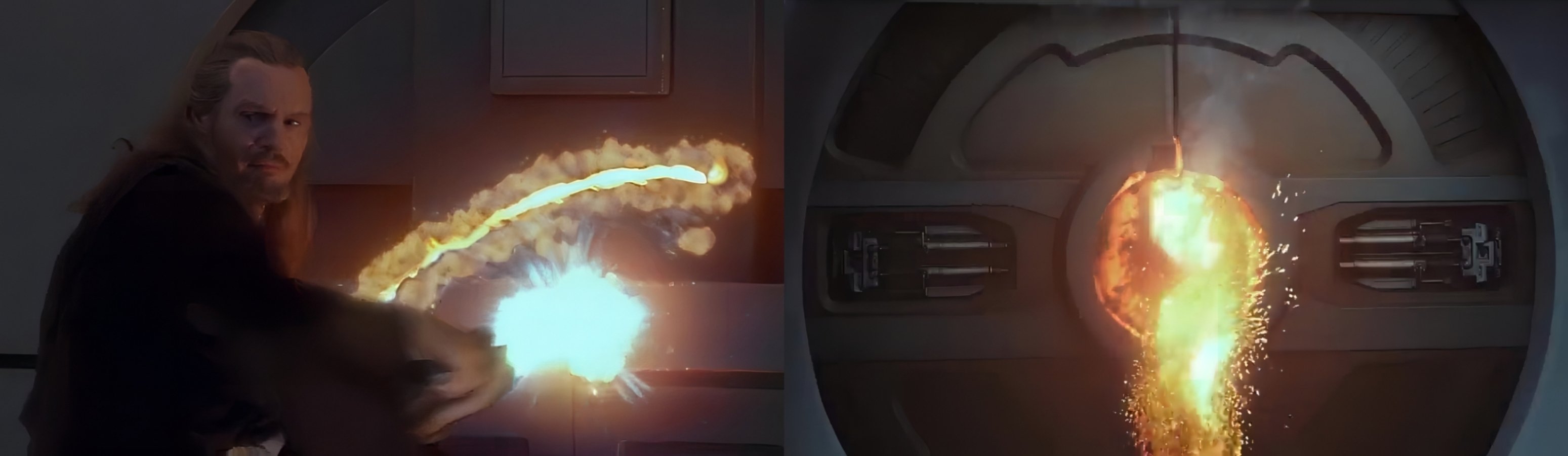
Rog összes hozzászólása
-
Zene
Közeledik a Solo: A Star Wars Story (The Deluxe Edition) megjelenése.
-
Avatar
The RDA is back and the action's getting intense! Check out these behind-the-scenes photos from the set of the sequels, courtesy of Avatar producer Jon Landau. Landau - "Garrett Warren, 2nd Unit Director, gives stuntman Steve Brown some notes before a take." Landau - "Garrett, Richard Bluck (2nd Unit DP) and the Kiwi team have been getting some great shots. Keep it up."
-
Ki mit hallgat most?
Batman visszatér
-
Akik eggyé váltak az Erővel
Béke poraira.
-
A háttérben lévő történetek, érdekességek
Rey pisztolyának belseje is bemutatásra került.
-
Star Wars viccek
- Ki mit hallgat most?
- Star Wars viccek
- Filmek
- Frank Herbert - Dűne
- Egyéb fontos
- Ki mit hallgat most?
- Frank Herbert - Dűne
Baron Harkonnen figura:- Frank Herbert - Dűne
- Háttérben lévő érdekességek, történetek
Neeson és Best szóba kerülése az alábbi képet juttatta eszembe.- Rest In Peace
Merritt Yohnka, a Lucifer egyik kaszkadőr-koordinátora is eltávozott.Többek között még a LOST, az Amerika kapitány: Az első bosszúálló, a Star Trek: Nemzedékek, A sziget, a Különvélemény, a Die Hard 4.0, a Pókember (2002) és a Transformers első és harmadik részének elkészítésében is részt vett. Béke poraira.- Korabeli forgatási képek
- A szereplők
Én se komálom azokat a figurákat.- Sorozatok
- Star Wars viccek
- Sorozatok
- "Nahát! Hiszen őt ismerem!"
A 2007-ben készült Vaskabátok két kameósa:- Ki mit hallgat most?
Fontos információ
A webhely használatával elfogadod és egyetértesz a fórumszabályzattal.Account
Navigation
Keresés
Configure browser push notifications
Chrome (Android)
- Tap the lock icon next to the address bar.
- Tap Permissions → Notifications.
- Adjust your preference.
Chrome (Desktop)
- Click the padlock icon in the address bar.
- Select Site settings.
- Find Notifications and adjust your preference.
Safari (iOS 16.4+)
- Ensure the site is installed via Add to Home Screen.
- Open Settings App → Notifications.
- Find your app name and adjust your preference.
Safari (macOS)
- Go to Safari → Preferences.
- Click the Websites tab.
- Select Notifications in the sidebar.
- Find this website and adjust your preference.
Edge (Android)
- Tap the lock icon next to the address bar.
- Tap Permissions.
- Find Notifications and adjust your preference.
Edge (Desktop)
- Click the padlock icon in the address bar.
- Click Permissions for this site.
- Find Notifications and adjust your preference.
Firefox (Android)
- Go to Settings → Site permissions.
- Tap Notifications.
- Find this site in the list and adjust your preference.
Firefox (Desktop)
- Open Firefox Settings.
- Search for Notifications.
- Find this site in the list and adjust your preference.
- Ki mit hallgat most?