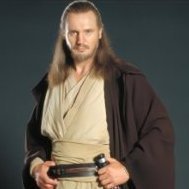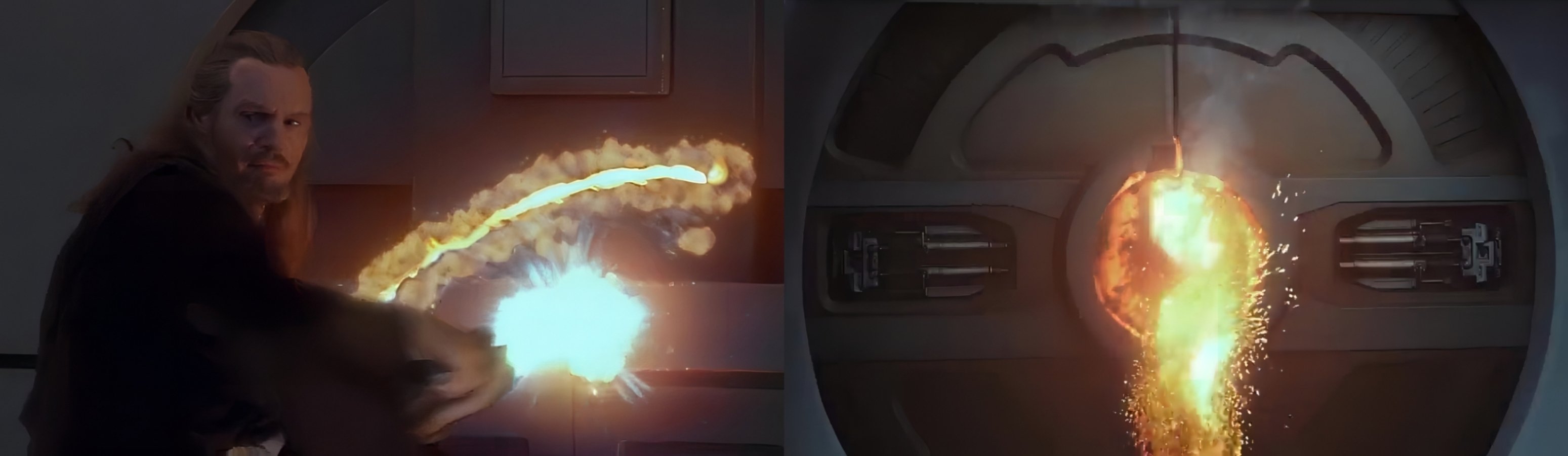
Rog összes hozzászólása
-
Filmkvíz
- Star Wars a TV-ben
Ezúttal a "Csubi beküldi az ajtót Luke kérójába" jelentnél kaptam el. Onnan néztem végig. A reklámok alatt meg csatornákat váltogattam.- Filmkvíz
- Vélemények és javaslatok
- Filmek
- A The Clone Wars animációs sorozat
- Egyéb fontos
Sok Boldog Szülinapot Fulcrum!- Jedi Temple Challenge
- Padmé Amidala
- Star Wars: Galaxy of Adventures
- A háttérben lévő történetek, érdekességek
Ryan Church korai vázlata:- FAN képek, videók, írások mindenkitől
- A háttérben lévő történetek, érdekességek
Szerintem a legjobb lett volna azt mondatni Obi-val hogy "Üdv nektek!". Ha már a negyedik részben azt mondja Artu-nak hogy "Üdv neked!". Elvégre mindkét jelenetben "Hello there!" az eredeti szöveg.- A háttérben lévő történetek, érdekességek
- Ki mit hallgat most?
- A Walt Disney megvette a Lucasfilmet!
- Háttérben lévő érdekességek, történetek
43 éve volt az amcsi premier.- Így készült a "Csillagok háborúja"
- Filmek
- Star Wars viccek
- Így készült a "Birodalom visszavág"
Empire at 40 | Snow Walkers, Stop Motion, and Dumpster Lids: An Oral History of the Battle of Hoth- Háttérben lévő érdekességek, történetek
Az egyik vetítésen részt vevő nézők "I am your father." jelenet által kiváltott reakcióját bemutató videó 1980-ból:- Filmek
- Egyéb fontos
Sok Boldog Szülinapot Donát és tomcsi!- Star Wars: Galaxy of Adventures
Fontos információ
A webhely használatával elfogadod és egyetértesz a fórumszabályzattal.Account
Navigation
Keresés
Configure browser push notifications
Chrome (Android)
- Tap the lock icon next to the address bar.
- Tap Permissions → Notifications.
- Adjust your preference.
Chrome (Desktop)
- Click the padlock icon in the address bar.
- Select Site settings.
- Find Notifications and adjust your preference.
Safari (iOS 16.4+)
- Ensure the site is installed via Add to Home Screen.
- Open Settings App → Notifications.
- Find your app name and adjust your preference.
Safari (macOS)
- Go to Safari → Preferences.
- Click the Websites tab.
- Select Notifications in the sidebar.
- Find this website and adjust your preference.
Edge (Android)
- Tap the lock icon next to the address bar.
- Tap Permissions.
- Find Notifications and adjust your preference.
Edge (Desktop)
- Click the padlock icon in the address bar.
- Click Permissions for this site.
- Find Notifications and adjust your preference.
Firefox (Android)
- Go to Settings → Site permissions.
- Tap Notifications.
- Find this site in the list and adjust your preference.
Firefox (Desktop)
- Open Firefox Settings.
- Search for Notifications.
- Find this site in the list and adjust your preference.
- Star Wars a TV-ben