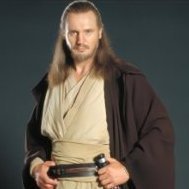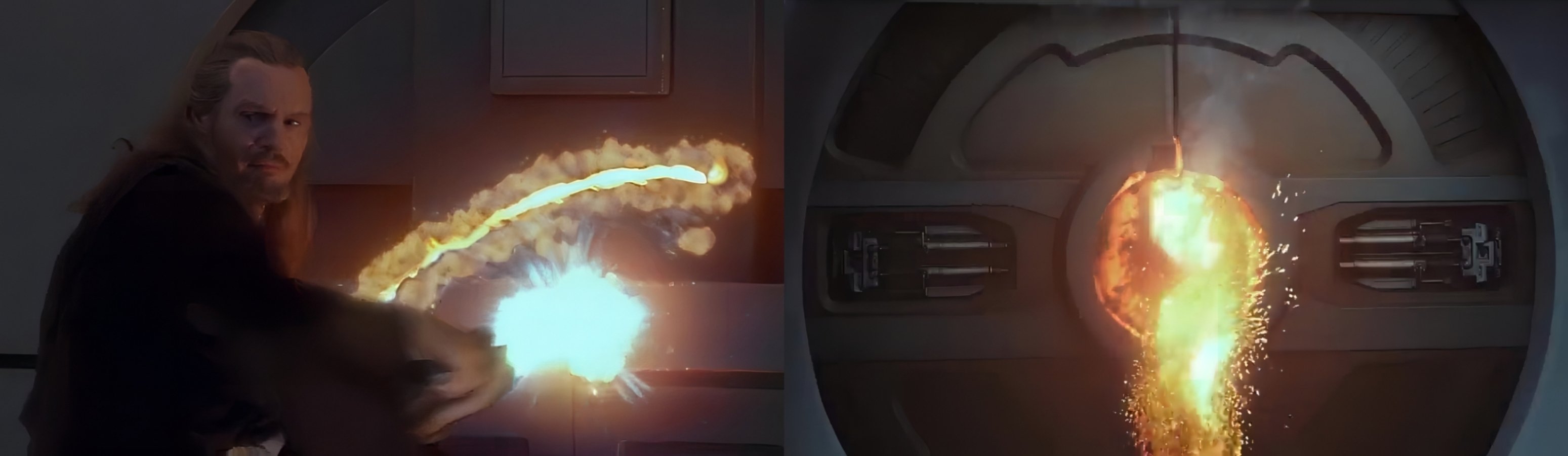
Rog összes hozzászólása
-
Star Wars viccek
- A The Mandalorian sorozat
- Star Wars viccek
- Grogu, a gyermek
- Star Wars: Galaxy of Adventures
- Star Wars viccek
- Vélemények és javaslatok
Jaja. Nagyon klassz lett.- Vélemények és javaslatok
@Dzséjt Plusz a mérgelődős értékeléshez a másik képet.- Egyéb fontos
Sok Boldog Szülinapot Racer!- Star Wars viccek
- Star Wars viccek
- A háttérben lévő történetek, érdekességek
- The Rise Of Skywalker BD/DVD kiadás
- Marvel
- Vicces és kedves dolgok
- The Rise Of Skywalker BD/DVD kiadás
- The Rise Of Skywalker BD/DVD kiadás
- The Rise Of Skywalker BD/DVD kiadás
- A háttérben lévő történetek, érdekességek
- Star Wars viccek
- Egyéb fontos
Revan én is drukkolok hogy mihamarabb jobban menjenek a dolgaid.- The Rise Of Skywalker BD/DVD kiadás
- A háttérben lévő történetek, érdekességek
Forgatási szösszenetek:- Rey, az utolsó/első Jedi
Azt én nagyon rühellem. A Palpi klónt még meg tudom emészteni valahogy de azt hogy a "fia" is klón már egyáltalán nem.- Ki mit hallgat most?
Főleg ének nélküli számokat nyomatnak. Olyasmi banda mint például a Two Steps from Hell. Akadnak még olyan számaik amikben rövidebb szövegelések vannak. Egyszer belefutottam egy olyanba amiben két szinkronizálós pasas nyom le pár mondatot.Fontos információ
A webhely használatával elfogadod és egyetértesz a fórumszabályzattal.Account
Navigation
Keresés
Configure browser push notifications
Chrome (Android)
- Tap the lock icon next to the address bar.
- Tap Permissions → Notifications.
- Adjust your preference.
Chrome (Desktop)
- Click the padlock icon in the address bar.
- Select Site settings.
- Find Notifications and adjust your preference.
Safari (iOS 16.4+)
- Ensure the site is installed via Add to Home Screen.
- Open Settings App → Notifications.
- Find your app name and adjust your preference.
Safari (macOS)
- Go to Safari → Preferences.
- Click the Websites tab.
- Select Notifications in the sidebar.
- Find this website and adjust your preference.
Edge (Android)
- Tap the lock icon next to the address bar.
- Tap Permissions.
- Find Notifications and adjust your preference.
Edge (Desktop)
- Click the padlock icon in the address bar.
- Click Permissions for this site.
- Find Notifications and adjust your preference.
Firefox (Android)
- Go to Settings → Site permissions.
- Tap Notifications.
- Find this site in the list and adjust your preference.
Firefox (Desktop)
- Open Firefox Settings.
- Search for Notifications.
- Find this site in the list and adjust your preference.
- A The Mandalorian sorozat