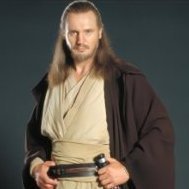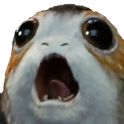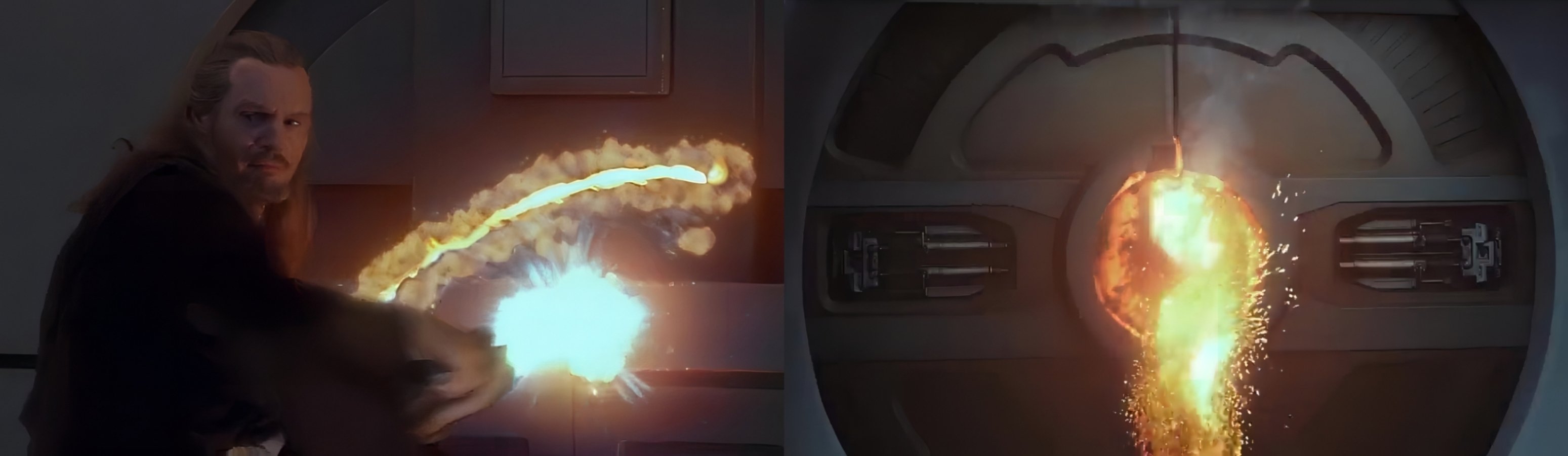
Rog összes hozzászólása
-
EPIX spoilermentes topik
Tóni bátyánk és a munkájának utolsó simításai:
-
A The Mandalorian sorozat
Az nem derül ki onnan ahonnan van. A flickeringmyth-ről szedtem. Csak azt írják róla hogy új promo poszter.
-
A The Mandalorian sorozat
- Zorii Bliss
- Egyéb fontos
Sok Boldog Szülinapot Palpi!- Filmek
- Filmek
- EPIX spoilermentes topik
Én a TroS megnézése előtti nap akarom letudni a TLJ-t. Előző nap meg a TFA-t. ------------------------------------------------------------- Járművek
- A The Mandalorian sorozat
- A szereplők
Talán a faterjával ellentétben nem tudott kikecmeregni egy csapdából.- Trailer
- DC Universe
Tegnapelőtt letudtam Dzsóker koma sztoriját. Jó ideig nem érdekelt de az itteni reakciók hatására mégis meglett. Végül is nem bántam meg hogy meglestem. No meg a Főnix+Zoli párosítás is vonzott. A Gladiátorban bírtam a kettejük kombóját. Főnixet ezelőtt csak abban és a 8mm-ben láttam. Abban Haás Vander Peti hangján magyarkodik. Amúgy a krapek szereplésével egyik muviben se akadt komolyabb problémám. Ebben a mostaniban se akadt. Felőlem is kaphatna Oszkárt érte. Jól odatette magát. Frankón ábrázolta Artie még zakkantabbá válását. A többi színész nem volt igazán nagy szám de azért kibírhatóra sikerált a munkájuk. Néhol a film többé-kevésbé kiszámíthatóra alakult. A sztori vége nem igazán világos nékem. Ott két varzió áll fnn nálam. A zene nem igazán jött be de annyi baj legyen. Én nem tartom nagyon kiemelkedőnek eme muvit de azt elismerem hogy elég korrekt művet tettek le a gyártók az asztalra.- Filmek
- IG-11
- Star Wars Jedi: Fallen Order
TV szpotocska:- A szereplők
- A The Mandalorian sorozat
Közben Nolte papa Kuiil-ja is megjött.- Sorozatok
- EPIX spoilermentes topik
- EPIX spoilermentes topik
Kylo-ék a Pasaana nevű sivatagbolygón:- Filmek
Fontos információ
A webhely használatával elfogadod és egyetértesz a fórumszabályzattal.Account
Navigation
Keresés
Böngésző push értesítéseinek konfigurálása
Chrome (Android)
- Koppints a címsáv melletti lakat ikonra.
- Koppints az Engedélyek → Értesítések lehetőségre.
- Módosítsd a beállításokat.
Chrome (Desktop)
- Kattints a lakat ikonra a címsorban.
- Válaszd a Webhelybeállítások lehetőséget.
- Keresd meg az Értesítések elemet, és módosítsd a beállításokat.
Safari (iOS 16.4+)
- Ensure the site is installed via Add to Home Screen.
- Open Settings App → Notifications.
- Find your app name and adjust your preference.
Safari (macOS)
- Go to Safari → Preferences.
- Click the Websites tab.
- Select Notifications in the sidebar.
- Find this website and adjust your preference.
Edge (Android)
- Koppints a címsáv melletti lakat ikonra.
- Koppints az Engedélyek lehetőségre.
- Keresd meg az Értesítések lehetőséget, és módosítsd a beállításokat.
Edge (Desktop)
- Kattints a lakat ikonra a címsorban.
- Kattints az Engedélyek ehhez a webhelyhez lehetőségre.
- Keresd meg az Értesítések elemet, és módosítsd a beállításokat.
Firefox (Android)
- Go to Settings → Site permissions.
- Tap Notifications.
- Find this site in the list and adjust your preference.
Firefox (Desktop)
- Open Firefox Settings.
- Search for Notifications.
- Find this site in the list and adjust your preference.
- Zorii Bliss