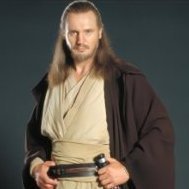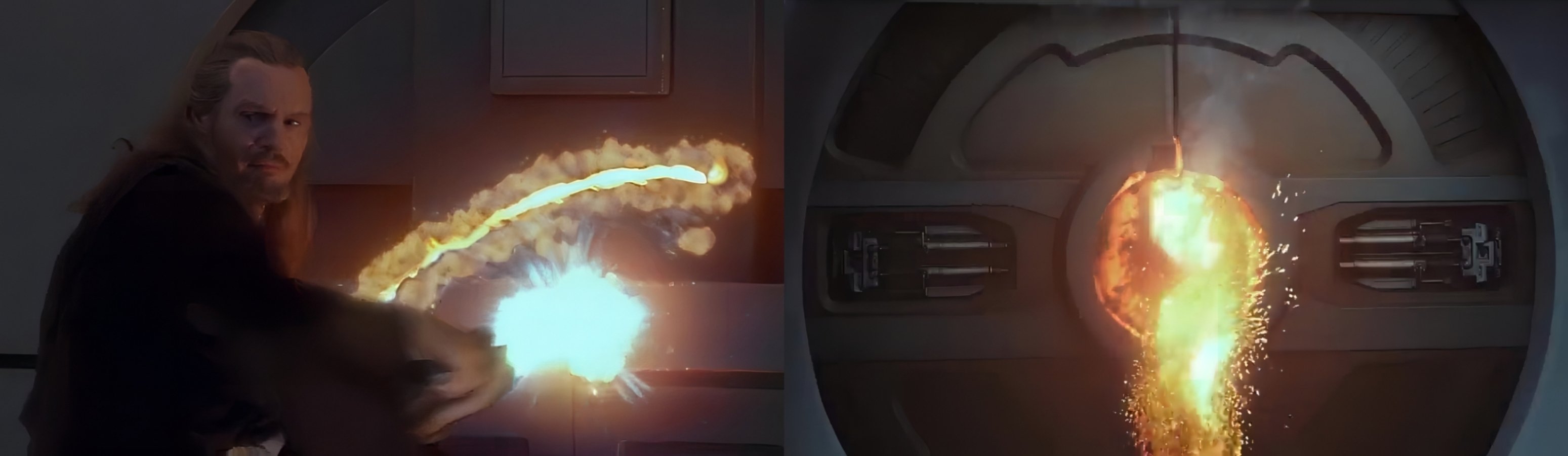
Rog összes hozzászólása
-
Star Wars viccek
- Star Wars viccek
- Marvel
- Így készült a "Birodalom visszavág"
- Star Wars viccek
- Marvel
- Rest In Peace
- Star Wars viccek
- Frank Herbert - Dűne
Változott a bemutató időpontja. 2023 október 20 helyett 2023 november 17.- Marvel
- Part VI
Ehhez hozzátenném hogy nekem az ugrott be hogy talán kárörvendésből is vigyorászott miután azt mondta hogy ő nyírta ki Ani-t. Örülhetett a feje hogy Obi-t újra kínlódni látta, ráadásul egy olyan dolog miatt amiben egykori mestere nem teljesen hibás. Elégedett lehetett hiszen látta hogy Obi-t mennyire megviselte a tudat hogy kudarcot vallott a tanításával. Vader akár még azt is mondhatta volna Obi-nak hogy "Tíz évig lelki kínok közepette éltél feleslegesen te szerencsétlen bolond mikor nem is vagy annyira hibás mint hiszed.".- A The Bad Batch animációs sorozat
Celebration-ös részlet: Ha törölnék: https://mega.nz/folder/gRYQEZwC#IG8TfM5mfvrFuLU6Mb-NfA- Párhuzamok
Padmé és Luke békésen alszik miközben nagy veszély leselkedik rájuk:- Star Wars viccek
- Star Wars viccek
- Filmek
- Sorozatok
- Star Wars viccek
- Part VI
- Filmek
- Star Wars viccek
- Star Wars viccek
- Az Obi-Wan Kenobi sorozat
- Star Wars viccek
- Part VI
Meg ilyesmiket berakni a részek topikjába is felesleges. Korábban többször is fel lett már híva a figyelem arra hogy a részek topikjába az itteni fórumosok által megkreált írások kerüljenek be míg a kívülállók videói és cikkei pedig ne.Fontos információ
A webhely használatával elfogadod és egyetértesz a fórumszabályzattal.Account
Navigation
Keresés
Configure browser push notifications
Chrome (Android)
- Tap the lock icon next to the address bar.
- Tap Permissions → Notifications.
- Adjust your preference.
Chrome (Desktop)
- Click the padlock icon in the address bar.
- Select Site settings.
- Find Notifications and adjust your preference.
Safari (iOS 16.4+)
- Ensure the site is installed via Add to Home Screen.
- Open Settings App → Notifications.
- Find your app name and adjust your preference.
Safari (macOS)
- Go to Safari → Preferences.
- Click the Websites tab.
- Select Notifications in the sidebar.
- Find this website and adjust your preference.
Edge (Android)
- Tap the lock icon next to the address bar.
- Tap Permissions.
- Find Notifications and adjust your preference.
Edge (Desktop)
- Click the padlock icon in the address bar.
- Click Permissions for this site.
- Find Notifications and adjust your preference.
Firefox (Android)
- Go to Settings → Site permissions.
- Tap Notifications.
- Find this site in the list and adjust your preference.
Firefox (Desktop)
- Open Firefox Settings.
- Search for Notifications.
- Find this site in the list and adjust your preference.
- Star Wars viccek