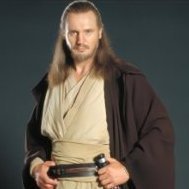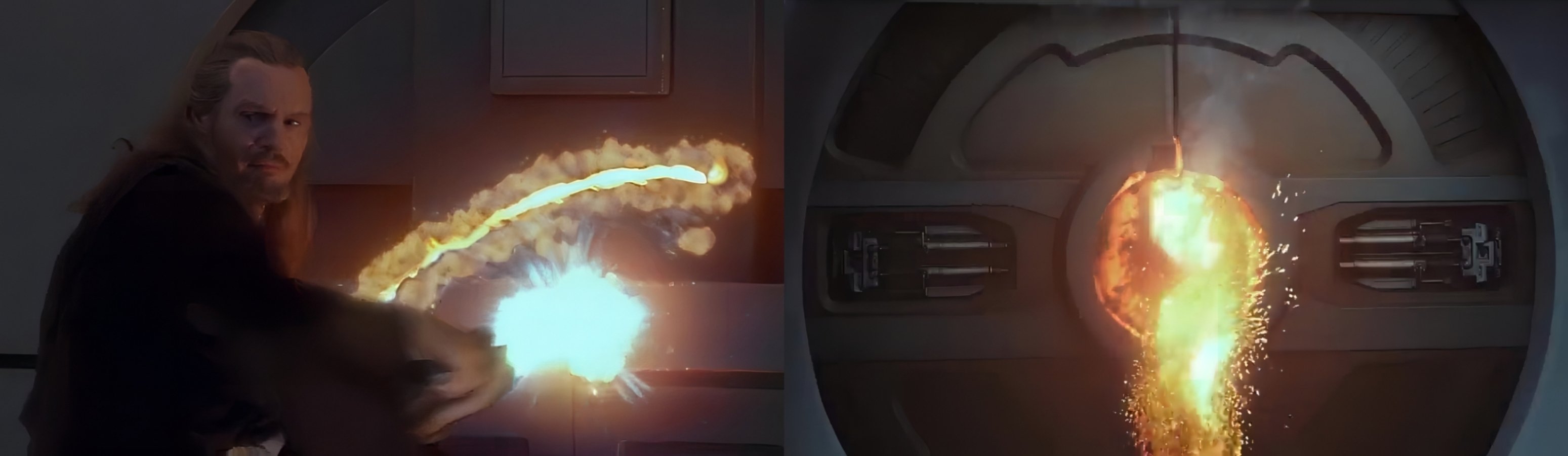
Rog összes hozzászólása
-
Star Wars viccek
- A háttérben lévő történetek, érdekességek
Matt Savage - “From 2013, early, rough sketches for Rey’s Speeder for The Force Awakens. The large scoops at the front were for transporting salvage and at one point giving Finn and BB-8 a ride.”- Aliens és Predator
- Star Wars viccek
- Star Wars viccek
- J.R.R. Tolkien könyvei, és a hozzájuk kapcsolódó művek
- Sorozatok
- Sorozatok
- Háttérben lévő érdekességek, történetek
- Star Wars viccek
- Star Wars viccek
- Vicces és kedves dolgok
- Egyéb fontos
Sok Boldog Szülinapot Ody!- Anakin/Vader
- Star Wars viccek
- FAN képek, videók, írások mindenkitől
- Így készült a "Jedi visszatér"
- Ki mit hallgat most?
- Vicces és kedves dolgok
Fontos információ
A webhely használatával elfogadod és egyetértesz a fórumszabályzattal.Account
Navigation
Keresés
Configure browser push notifications
Chrome (Android)
- Tap the lock icon next to the address bar.
- Tap Permissions → Notifications.
- Adjust your preference.
Chrome (Desktop)
- Click the padlock icon in the address bar.
- Select Site settings.
- Find Notifications and adjust your preference.
Safari (iOS 16.4+)
- Ensure the site is installed via Add to Home Screen.
- Open Settings App → Notifications.
- Find your app name and adjust your preference.
Safari (macOS)
- Go to Safari → Preferences.
- Click the Websites tab.
- Select Notifications in the sidebar.
- Find this website and adjust your preference.
Edge (Android)
- Tap the lock icon next to the address bar.
- Tap Permissions.
- Find Notifications and adjust your preference.
Edge (Desktop)
- Click the padlock icon in the address bar.
- Click Permissions for this site.
- Find Notifications and adjust your preference.
Firefox (Android)
- Go to Settings → Site permissions.
- Tap Notifications.
- Find this site in the list and adjust your preference.
Firefox (Desktop)
- Open Firefox Settings.
- Search for Notifications.
- Find this site in the list and adjust your preference.
- A háttérben lévő történetek, érdekességek