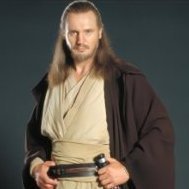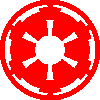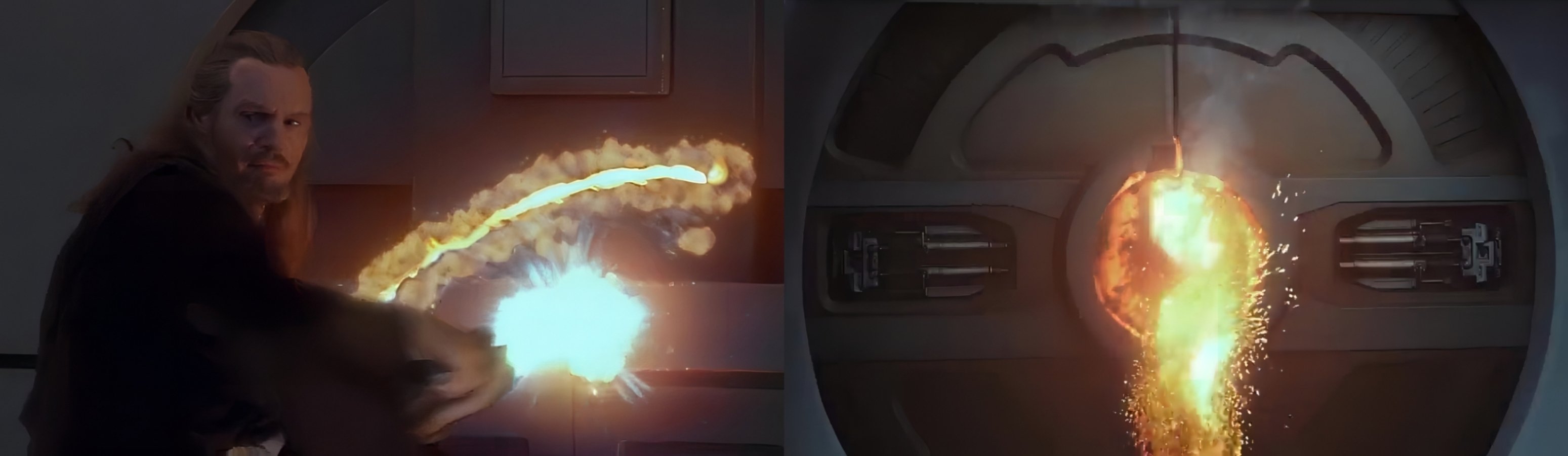
Rog összes hozzászólása
- DC Universe
-
Star Wars viccek
- Egyéb fontos
Sok Boldog Szülinapot Dzséjt és Yoda József!- Star Wars viccek
- Aliens és Predator
- Star Wars viccek
- DC Universe
- Filmek
- Star Wars viccek
- Star Wars viccek
- Egyéb fontos
Sok Boldog Szülinapot kudar!- Star Wars viccek
- FAN képek, videók, írások mindenkitől
- Star Wars viccek
- Star Wars viccek
- Star Wars viccek
- Korabeli forgatási képek
Az a kép már megint törlődött. Ezúttal az imgur-ra raktam fel. Ott szerintem jobban megmarad.- Star Wars viccek
- Ki mit hallgat most?
- Star Wars viccek
- Korabeli forgatási képek
A "Ctrl+F5" kombó lenyomása után már nekem is az az üzi jött elő. Újra felraktam.- Aliens és Predator
- Star Wars viccek
A francért nem tudtam már a sárga vonal fölé nézni azelőtt hogy beraktam. Pedig általában rendesen szétnézek mielőtt posztolok.- Korabeli forgatási képek
- Aliens és Predator
Fontos információ
A webhely használatával elfogadod és egyetértesz a fórumszabályzattal.Account
Navigation
Keresés
Configure browser push notifications
Chrome (Android)
- Tap the lock icon next to the address bar.
- Tap Permissions → Notifications.
- Adjust your preference.
Chrome (Desktop)
- Click the padlock icon in the address bar.
- Select Site settings.
- Find Notifications and adjust your preference.
Safari (iOS 16.4+)
- Ensure the site is installed via Add to Home Screen.
- Open Settings App → Notifications.
- Find your app name and adjust your preference.
Safari (macOS)
- Go to Safari → Preferences.
- Click the Websites tab.
- Select Notifications in the sidebar.
- Find this website and adjust your preference.
Edge (Android)
- Tap the lock icon next to the address bar.
- Tap Permissions.
- Find Notifications and adjust your preference.
Edge (Desktop)
- Click the padlock icon in the address bar.
- Click Permissions for this site.
- Find Notifications and adjust your preference.
Firefox (Android)
- Go to Settings → Site permissions.
- Tap Notifications.
- Find this site in the list and adjust your preference.
Firefox (Desktop)
- Open Firefox Settings.
- Search for Notifications.
- Find this site in the list and adjust your preference.
- Egyéb fontos