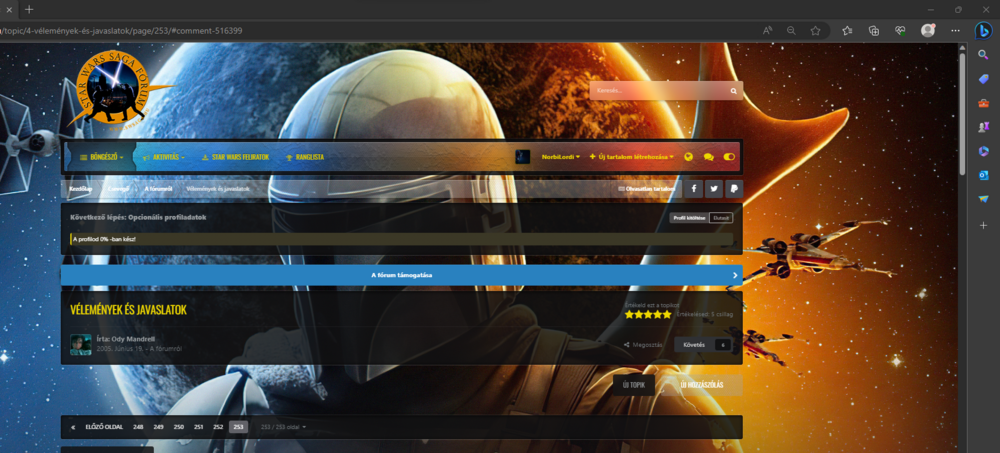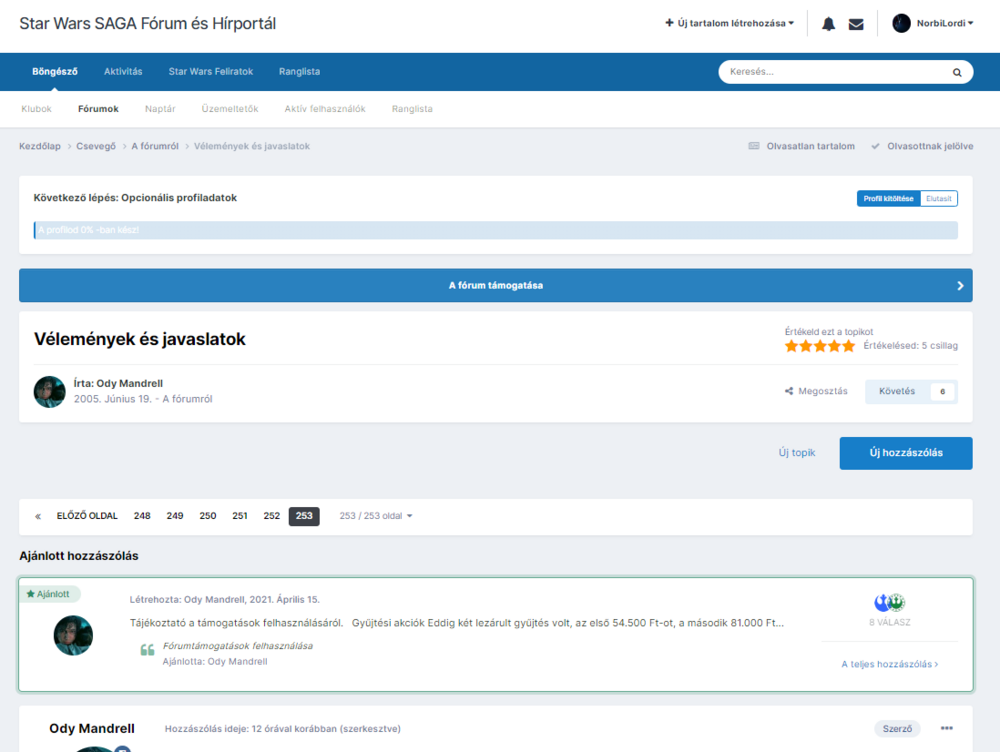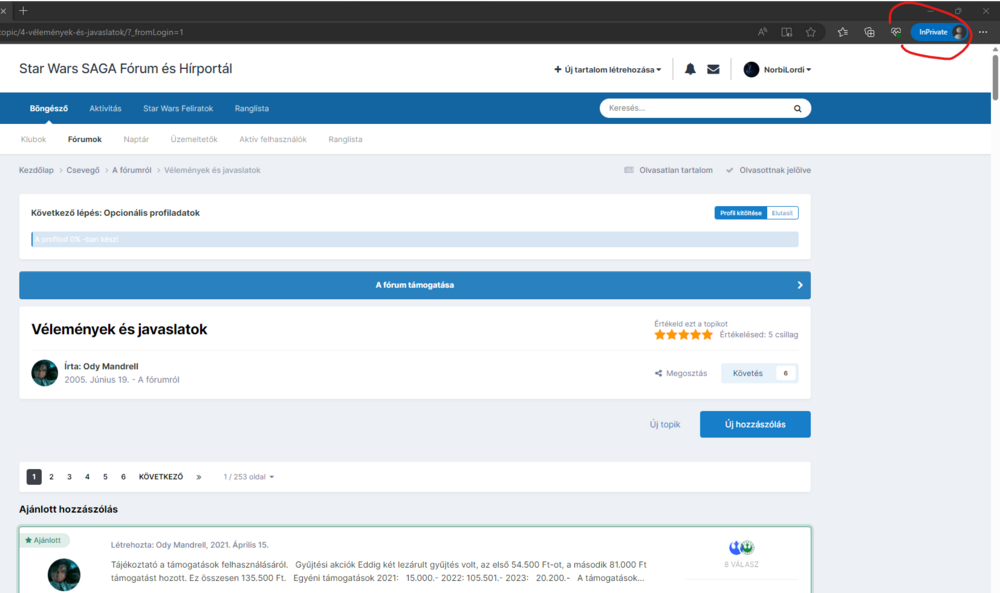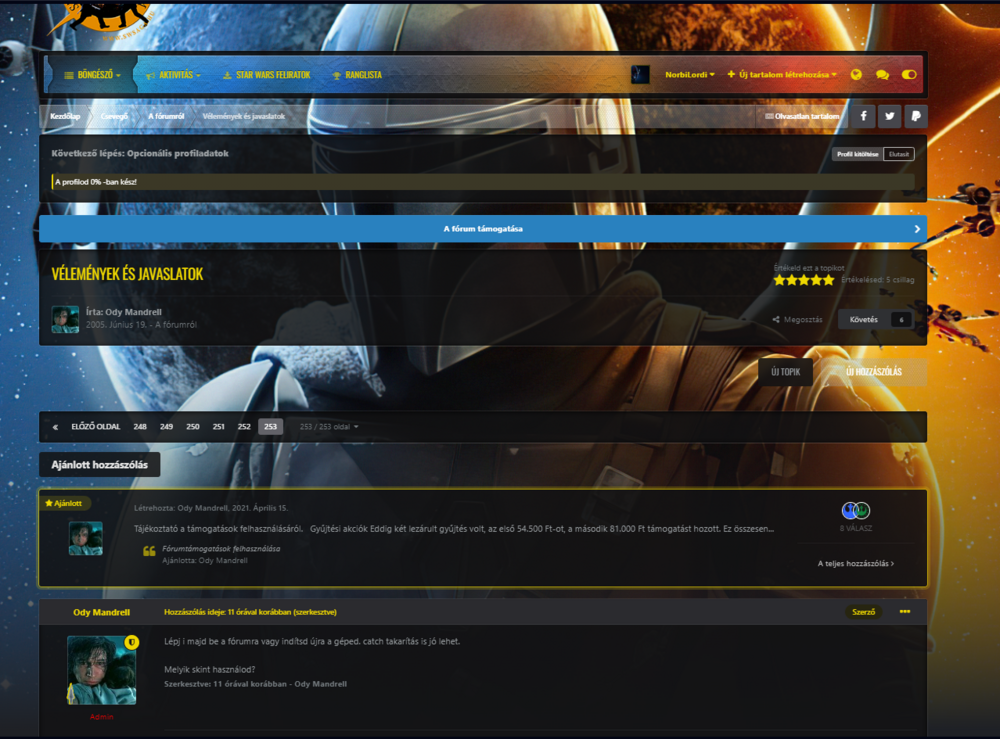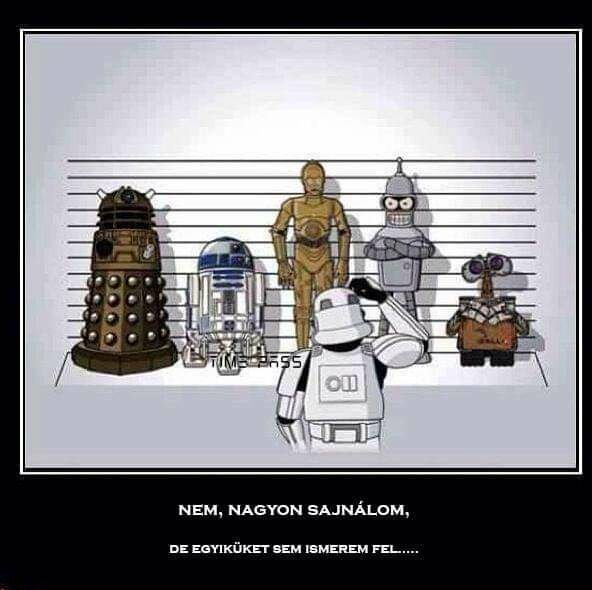NorbiLordi összes hozzászólása
-
Vélemények és javaslatok
Admin rangot mindenkinek
-
Star Wars viccek
- Vélemények és javaslatok
Én arra tudok gondolni, hogy lehet csak moderátoroknak látható.- Vélemények és javaslatok
- Vélemények és javaslatok
Defaultal is ugyanaz De például cégesen mindig is inkognitó módban néztem az oldalt úgy nem cach-el semmit elvileg. Edge-en is soha nem nyitottam meg az oldalt mert nem használom, így pláne nem lehet cache. Ránéztem azzal is újra inkognitóban de se működik:- Vélemények és javaslatok
- Vélemények és javaslatok
Mandaloriant használom, de egyiknél se működik. Néztem telefonon és céges laptopon is de ott se jelenik meg, szerintem nem nálam van a hiba- Vélemények és javaslatok
Néztem Opera-val, Edge-el, Chrome-al, egyikkel se jelenik meg.- Vélemények és javaslatok
Kiürítettem, újraindítottam a böngészőt is de még mindig semmi- Vélemények és javaslatok
Köszi szépen. Érdekes de nálam nincs ilyen ikon akármelyik skint választom- Vélemények és javaslatok
Vakok kedvéért mit kell keresni?- Star Wars viccek
- Ki mit hallgat most?
- Star Wars viccek
- Star Wars viccek
- Star Wars viccek
- Star Wars: Outlaws
- Star Wars: Outlaws
- Star Wars: Outlaws
- Star Wars viccek
- Star Wars: Outlaws
- Star Wars viccek
Fontos információ
A webhely használatával elfogadod és egyetértesz a fórumszabályzattal.Account
Navigation
Keresés
Configure browser push notifications
Chrome (Android)
- Tap the lock icon next to the address bar.
- Tap Permissions → Notifications.
- Adjust your preference.
Chrome (Desktop)
- Click the padlock icon in the address bar.
- Select Site settings.
- Find Notifications and adjust your preference.
Safari (iOS 16.4+)
- Ensure the site is installed via Add to Home Screen.
- Open Settings App → Notifications.
- Find your app name and adjust your preference.
Safari (macOS)
- Go to Safari → Preferences.
- Click the Websites tab.
- Select Notifications in the sidebar.
- Find this website and adjust your preference.
Edge (Android)
- Tap the lock icon next to the address bar.
- Tap Permissions.
- Find Notifications and adjust your preference.
Edge (Desktop)
- Click the padlock icon in the address bar.
- Click Permissions for this site.
- Find Notifications and adjust your preference.
Firefox (Android)
- Go to Settings → Site permissions.
- Tap Notifications.
- Find this site in the list and adjust your preference.
Firefox (Desktop)
- Open Firefox Settings.
- Search for Notifications.
- Find this site in the list and adjust your preference.
- Vélemények és javaslatok