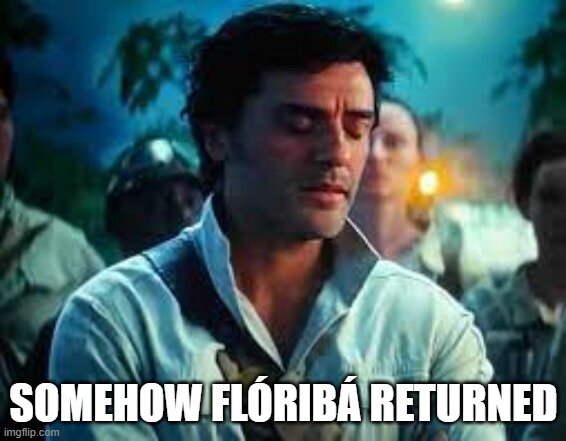NorbiLordi összes hozzászólása
-
Egyéb fontos
@Sinistra Boldog születésnapot
-
Star Wars viccek
- Ki mit hallgat most?
- Star Wars viccek
- Star Wars viccek
- Star Wars viccek
- SWSAGA - Winter Madness 2023 - Kibeszélő
Mi scusi, akkor félreértettem- SWSAGA - Winter Madness 2023 - Kibeszélő
Ha rákattintasz újra a Szavazz gombra akkor tudod módosítani- Star Wars viccek
- New Jedi Order spoileres topik
- Star Wars viccek
- New Jedi Order spoileres topik
Star Wars a régi karakterek nyűgét nyögi, de Windut azért hozzuk vissza. Meg akkor már ha itt van lenyomhatná Ahsoka-t. Maximum a túlvilágon, mert egyik se él már ekkorra- Vicces és kedves dolgok
- Egyéb fontos
Boldog születésnapot @Bomarr- Rest In Peace
Aki esetleg nem látta érdemes megnéznie:- Star Wars viccek
- Rest In Peace
Nagyon meglepett a hír, hirtelen azt hittem kamu, hisz tudtommal semmilyen betegsége nem volt. Még tegnap is volt több Facebook posztja- Star Wars viccek
- Star Trek
- Star Wars viccek
- Ki mit hallgat most?
- Egyéb fontos
Boldog születésnapot @Wilde- Star Wars viccek
Fontos információ
A webhely használatával elfogadod és egyetértesz a fórumszabályzattal.Account
Navigation
Keresés
Configure browser push notifications
Chrome (Android)
- Tap the lock icon next to the address bar.
- Tap Permissions → Notifications.
- Adjust your preference.
Chrome (Desktop)
- Click the padlock icon in the address bar.
- Select Site settings.
- Find Notifications and adjust your preference.
Safari (iOS 16.4+)
- Ensure the site is installed via Add to Home Screen.
- Open Settings App → Notifications.
- Find your app name and adjust your preference.
Safari (macOS)
- Go to Safari → Preferences.
- Click the Websites tab.
- Select Notifications in the sidebar.
- Find this website and adjust your preference.
Edge (Android)
- Tap the lock icon next to the address bar.
- Tap Permissions.
- Find Notifications and adjust your preference.
Edge (Desktop)
- Click the padlock icon in the address bar.
- Click Permissions for this site.
- Find Notifications and adjust your preference.
Firefox (Android)
- Go to Settings → Site permissions.
- Tap Notifications.
- Find this site in the list and adjust your preference.
Firefox (Desktop)
- Open Firefox Settings.
- Search for Notifications.
- Find this site in the list and adjust your preference.
- Ki mit hallgat most?