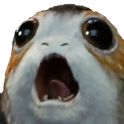NorbiLordi összes hozzászólása
-
Star Wars viccek
- A Star Wars jövője
Nagyon remélem, hogy a TCW-BB stílusát fogják megtartani.- Star Wars viccek
Jaj azt én is olvastam Érdekességnek amúgy tök jó volt. Azt hiszem a Falcont is megtalálták- Star Wars viccek
- Trailer
- Star Wars viccek
- Star Wars viccek
- Vicces és kedves dolgok
- Egyéb fontos
- Egyéb fontos
@pb69 Boldog születésnapot- Star Wars viccek
- Sorozatok
Na pont december 17.-én van vége a záróvizsga időszakomnak, ennél jobb ajándék nem kell- Vicces és kedves dolgok
- Star Wars viccek
- Könyvek
- Könyvek
- Vicces és kedves dolgok
- Könyvek
- Star Wars: Crimson Reign
- Star Wars viccek
- Star Wars: Crimson Reign
- Star Wars viccek
- Csillagászat, kozmológia, űrkutatás
Nagyon úgy tűnik, hogy most először sikerült észlelni egy bolygót a Tejútrendszeren kívül- Star Wars viccek
- A fórum közössége
Önzetlenül segítettem a járvány alattFontos információ
A webhely használatával elfogadod és egyetértesz a fórumszabályzattal.Account
Navigation
Keresés
Configure browser push notifications
Chrome (Android)
- Tap the lock icon next to the address bar.
- Tap Permissions → Notifications.
- Adjust your preference.
Chrome (Desktop)
- Click the padlock icon in the address bar.
- Select Site settings.
- Find Notifications and adjust your preference.
Safari (iOS 16.4+)
- Ensure the site is installed via Add to Home Screen.
- Open Settings App → Notifications.
- Find your app name and adjust your preference.
Safari (macOS)
- Go to Safari → Preferences.
- Click the Websites tab.
- Select Notifications in the sidebar.
- Find this website and adjust your preference.
Edge (Android)
- Tap the lock icon next to the address bar.
- Tap Permissions.
- Find Notifications and adjust your preference.
Edge (Desktop)
- Click the padlock icon in the address bar.
- Click Permissions for this site.
- Find Notifications and adjust your preference.
Firefox (Android)
- Go to Settings → Site permissions.
- Tap Notifications.
- Find this site in the list and adjust your preference.
Firefox (Desktop)
- Open Firefox Settings.
- Search for Notifications.
- Find this site in the list and adjust your preference.
- A Star Wars jövője