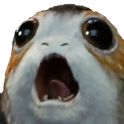NorbiLordi összes hozzászólása
-
A fórum közössége
Jah, nem tudom mit kell itt menőzni
-
Vicces és kedves dolgok
- Csillagászat, kozmológia, űrkutatás
- Star Wars viccek
- Vicces és kedves dolgok
- Star Wars viccek
- Vicces és kedves dolgok
- Star Wars: War of the Bounty Hunters
- Star Wars: War of the Bounty Hunters
- Filmek
Állítólag a Klára a főgonosz valójában a filmben, Fletó csak bejátszásokban szerepel. Hát tényleg elk*rták, mert nem ő nyerte az előválasztást így semmit nem ér a film- Star Wars: Crimson Reign
- Vicces és kedves dolgok
- Csillagászat, kozmológia, űrkutatás
Hát nem ajánlott vele ugratni az biztos- Star Wars viccek
- Csillagászat, kozmológia, űrkutatás
Elkészült az első holdmotor, ezzel utazhatnak az űrhajósok a Holdon- Star Wars: Crimson Reign
- Filmek
- Csillagászat, kozmológia, űrkutatás
ELKÉSZÜLT A TEJÚTRENDSZER EDDIGI LEGRÉSZLETESEBB TÉRKÉPE, GALAXISUNK 1,8 MILLIÁRD CSILLAGÁVAL- Daniel José Older: Star Wars: The High Republic - Trail of Shadows
- Egyéb fontos
@Pildi @Bence1997 Boldog születésnapot- Star Wars viccek
- Vicces és kedves dolgok
- Star Wars viccek
- Star Wars viccek
- Csillagászat, kozmológia, űrkutatás
A NASA űrhajósa éjszakai fotót készített BudapestrőlFontos információ
A webhely használatával elfogadod és egyetértesz a fórumszabályzattal.Account
Navigation
Keresés
Configure browser push notifications
Chrome (Android)
- Tap the lock icon next to the address bar.
- Tap Permissions → Notifications.
- Adjust your preference.
Chrome (Desktop)
- Click the padlock icon in the address bar.
- Select Site settings.
- Find Notifications and adjust your preference.
Safari (iOS 16.4+)
- Ensure the site is installed via Add to Home Screen.
- Open Settings App → Notifications.
- Find your app name and adjust your preference.
Safari (macOS)
- Go to Safari → Preferences.
- Click the Websites tab.
- Select Notifications in the sidebar.
- Find this website and adjust your preference.
Edge (Android)
- Tap the lock icon next to the address bar.
- Tap Permissions.
- Find Notifications and adjust your preference.
Edge (Desktop)
- Click the padlock icon in the address bar.
- Click Permissions for this site.
- Find Notifications and adjust your preference.
Firefox (Android)
- Go to Settings → Site permissions.
- Tap Notifications.
- Find this site in the list and adjust your preference.
Firefox (Desktop)
- Open Firefox Settings.
- Search for Notifications.
- Find this site in the list and adjust your preference.
- Csillagászat, kozmológia, űrkutatás