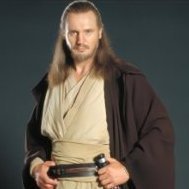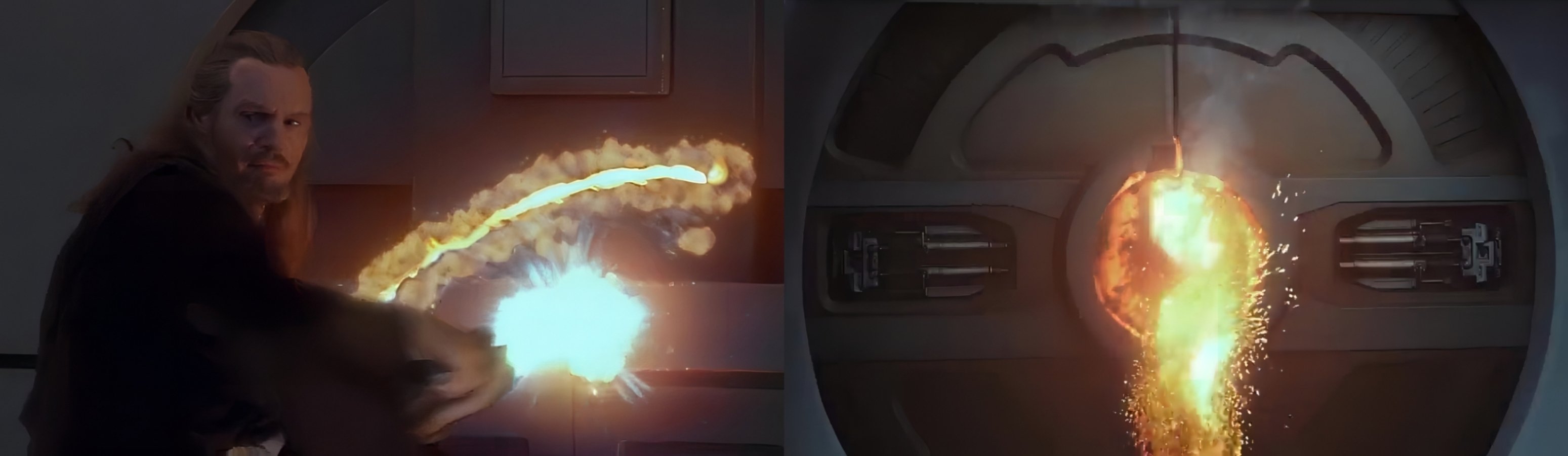
Rog összes hozzászólása
-
Az Andor sorozat
- Filmek
- Sorozatok
- 1x01 - Aftermath
Nemrég én is letudtam ezt a részt. Már a bejelentése óta úgy voltam a sorival hogy nehezen fog érdekelni de estefelé mégis úgy döntöttem hogy a vagány akciózgatások lehetősége miatt mégis adok neki egy esélyt. Nem bántam meg a döntésemet mert nagyon bejött a premier.- A The Bad Batch animációs sorozat
A "Star Wars Day" alkalmából kiadott hivatalos illusztráció:- A The Clone Wars animációs sorozat
A "Star Wars Day" alkalmából kiadott hivatalos illusztráció:- A háttérben lévő történetek, érdekességek
- A The Mandalorian sorozat
A "Star Wars Day" alkalmából kiadott hivatalos illusztráció:- A háttérben lévő történetek, érdekességek
A "Star Wars Day" alkalmából kiadott hivatalos illusztráció:- Mennyire egységes a Skywalker SAGA?
A "Star Wars Day" alkalmából kiadott hivatalos illusztrációk:- Egyéb fontos
Sok Boldog Szülinapot Dei!- Marvel
- A háttérben lévő történetek, érdekességek
Vincent Jenkins - ROGUE ONE concept art for JEDHA."- Párhuzamok
- Ki mit hallgat most?
- Egyéb fontos
Sok Boldog Szülinapot HeirToGrievous!- Párhuzamok
- Egyéb fontos
Tegnap én is megkaptam az oltásos kártyámat. Pedig e hónap végén megyek a második dózis miatt.- Egyéb fontos
Sok Boldog Szülinapot Bomarr!- Star Wars viccek
- A háttérben lévő történetek, érdekességek
Paul Duncan - "Ryan Church early concept for the epic climactic duel between Darth Vader and Obi-Wan Kenobi on the lava planet Mustafar."- Egyéb fontos
Errefelé rövid ideig volt egy enyhébb esőcske.- Sorozatok
- Ki mit hallgat most?
Metálos Megtorló.- Star Wars viccek
Fontos információ
A webhely használatával elfogadod és egyetértesz a fórumszabályzattal.Account
Navigation
Keresés
Configure browser push notifications
Chrome (Android)
- Tap the lock icon next to the address bar.
- Tap Permissions → Notifications.
- Adjust your preference.
Chrome (Desktop)
- Click the padlock icon in the address bar.
- Select Site settings.
- Find Notifications and adjust your preference.
Safari (iOS 16.4+)
- Ensure the site is installed via Add to Home Screen.
- Open Settings App → Notifications.
- Find your app name and adjust your preference.
Safari (macOS)
- Go to Safari → Preferences.
- Click the Websites tab.
- Select Notifications in the sidebar.
- Find this website and adjust your preference.
Edge (Android)
- Tap the lock icon next to the address bar.
- Tap Permissions.
- Find Notifications and adjust your preference.
Edge (Desktop)
- Click the padlock icon in the address bar.
- Click Permissions for this site.
- Find Notifications and adjust your preference.
Firefox (Android)
- Go to Settings → Site permissions.
- Tap Notifications.
- Find this site in the list and adjust your preference.
Firefox (Desktop)
- Open Firefox Settings.
- Search for Notifications.
- Find this site in the list and adjust your preference.
- Filmek