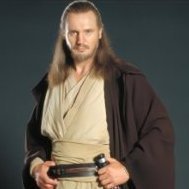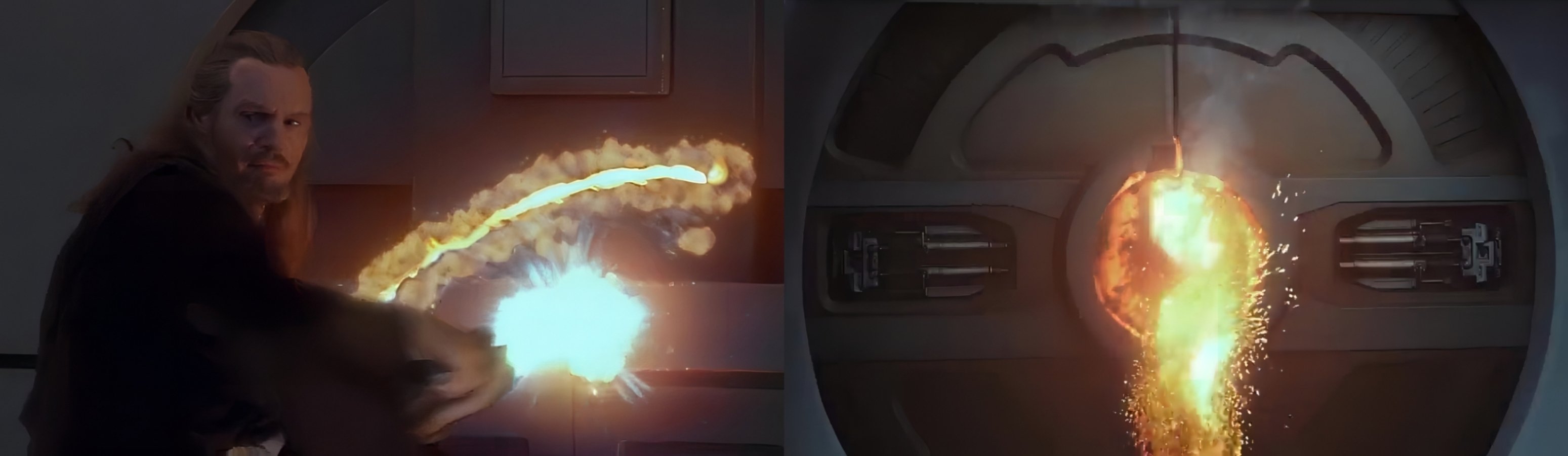
Rog összes hozzászólása
-
A Star Wars jövője
Engem az Investor Day felhozatalából csak a Mandi harmadik szezonja és a Kenobi sori érdekel egyelőre.
-
Ki mit hallgat most?
- Chapter 11: The Heiress
- Star Wars viccek
- Videjó játékok
- Chapter 14: The Tragedy
- FAN képek, videók, írások mindenkitől
- A háttérben lévő történetek, érdekességek
Adam Brockbank - "That moment... but on a devastated Coruscant. Development stage concept."- Chapter 14: The Tragedy
- Így készült a "Csillagok háborúja"
- Chapter 14: The Tragedy
Én is így voltam vele. Ilyesmi bennem is megfogalmazódott már.- Chapter 14: The Tragedy
- Chapter 14: The Tragedy
Ha úgy volt akkor Boba a Star Wars Chuck Norris-a.- A háttérben lévő történetek, érdekességek
Star Wars - "Festive colors contrast the rocky terrain of Pasaana in this striking piece of concept art from The Rise of Skywalker by Jon McCoy and Adam Brockbank."- Chapter 13: The Jedi
- Rest In Peace
- Filmek
- Sorozat fordító
- Sorozat fordító
Felkerültek a magyar feliratok.- The Tragedy
- 8.939 letöltés
A fájl a WEBRip.x264-ION10, WEB.H264-GGWP és a WEB.H265-GGWP verziókhoz tartalmaz feliratot.- Star Trek
- Chapter 13: The Jedi
Fontos információ
A webhely használatával elfogadod és egyetértesz a fórumszabályzattal.Account
Navigation
Keresés
Configure browser push notifications
Chrome (Android)
- Tap the lock icon next to the address bar.
- Tap Permissions → Notifications.
- Adjust your preference.
Chrome (Desktop)
- Click the padlock icon in the address bar.
- Select Site settings.
- Find Notifications and adjust your preference.
Safari (iOS 16.4+)
- Ensure the site is installed via Add to Home Screen.
- Open Settings App → Notifications.
- Find your app name and adjust your preference.
Safari (macOS)
- Go to Safari → Preferences.
- Click the Websites tab.
- Select Notifications in the sidebar.
- Find this website and adjust your preference.
Edge (Android)
- Tap the lock icon next to the address bar.
- Tap Permissions.
- Find Notifications and adjust your preference.
Edge (Desktop)
- Click the padlock icon in the address bar.
- Click Permissions for this site.
- Find Notifications and adjust your preference.
Firefox (Android)
- Go to Settings → Site permissions.
- Tap Notifications.
- Find this site in the list and adjust your preference.
Firefox (Desktop)
- Open Firefox Settings.
- Search for Notifications.
- Find this site in the list and adjust your preference.
- Chapter 11: The Heiress