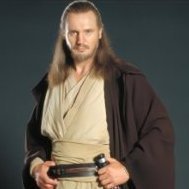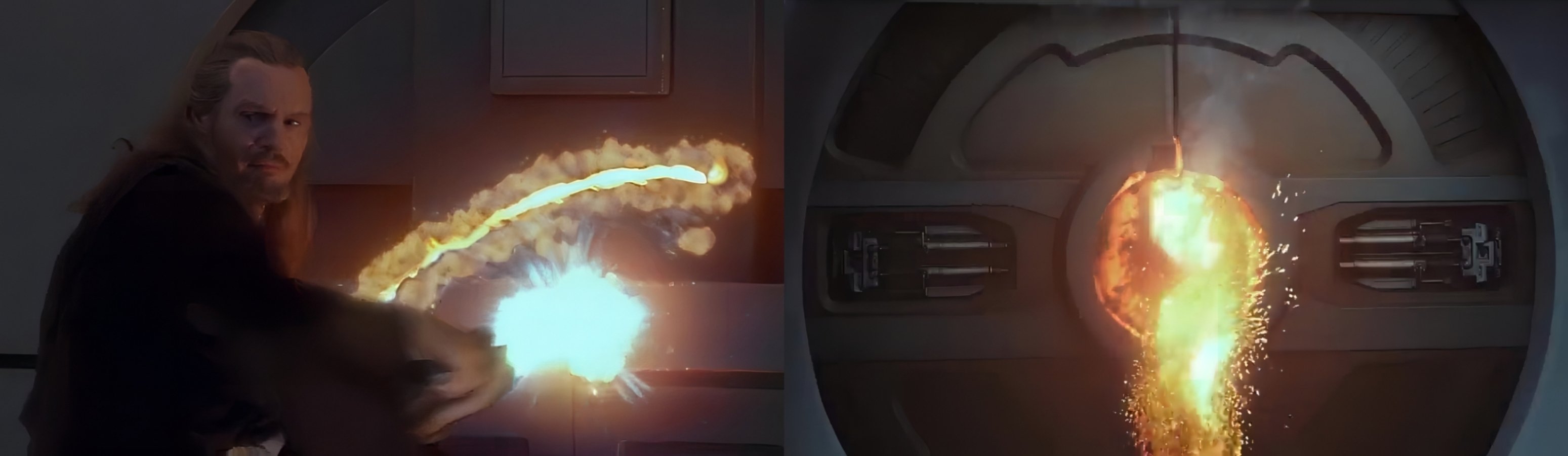
Rog összes hozzászólása
-
A The Mandalorian sorozat
Két további jelölésről érkezett hír. Make-Up Artists and Hair Stylists Guild Awards: - Best Period and/or Character Makeup for a Television Series, Mini-Series or New Media Series - Best Special Make-Up Effects for a Television Series, Mini-Series or New Media Series Az átadó napja április 3.
-
High Republic
- Egyéb fontos
Sok Boldog Szülinapot NorbiLordi!- Vicces és kedves dolgok
- Utalások más művekben
A Kim Possible soriban is van egy jópofa utalás.- DC Universe
- A The Mandalorian sorozat
Jama Jurabaev - "A lava planet shot I painted for The Mandalorian. Razor Crest design by Ryan Church himself. Such a great vehicle..."- DC Universe
- Star Trek
- A háttérben lévő történetek, érdekességek
- Ki mit hallgat most?
- A háttérben lévő történetek, érdekességek
Vincent Jenkins - "Old concept from Rogue One."- Chapter 14: The Tragedy
Ezen az oldalon videó is van róla.- Ki mit hallgat most?
- A háttérben lévő történetek, érdekességek
- High Republic
- A The Mandalorian sorozat
Újabb jelölésről jött hír. AFI (American Film Institute) Awards: Television Programs of the Year Az átadó napja február 26.- A The Mandalorian sorozat
Feltettem őket máshova. Hátha úgy már előjönnek.- A The Mandalorian sorozat
Az átadó napja április 4.- Ki mit hallgat most?
- Star Wars viccek
- FAN képek, videók, írások mindenkitől
A Predator után szabadon.- A The Mandalorian sorozat
Az átadó napja március 21.- Filmek
- A The Mandalorian sorozat
Az átadó napja február 28.Fontos információ
A webhely használatával elfogadod és egyetértesz a fórumszabályzattal.Account
Navigation
Keresés
Configure browser push notifications
Chrome (Android)
- Tap the lock icon next to the address bar.
- Tap Permissions → Notifications.
- Adjust your preference.
Chrome (Desktop)
- Click the padlock icon in the address bar.
- Select Site settings.
- Find Notifications and adjust your preference.
Safari (iOS 16.4+)
- Ensure the site is installed via Add to Home Screen.
- Open Settings App → Notifications.
- Find your app name and adjust your preference.
Safari (macOS)
- Go to Safari → Preferences.
- Click the Websites tab.
- Select Notifications in the sidebar.
- Find this website and adjust your preference.
Edge (Android)
- Tap the lock icon next to the address bar.
- Tap Permissions.
- Find Notifications and adjust your preference.
Edge (Desktop)
- Click the padlock icon in the address bar.
- Click Permissions for this site.
- Find Notifications and adjust your preference.
Firefox (Android)
- Go to Settings → Site permissions.
- Tap Notifications.
- Find this site in the list and adjust your preference.
Firefox (Desktop)
- Open Firefox Settings.
- Search for Notifications.
- Find this site in the list and adjust your preference.
- Egyéb fontos