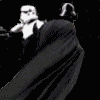-
Egyéb fontos
Köszi! MissKarrdenak meg Boldog szülinapot így utólag.
-
Hasznos linkek, amiket érdemes megnézni
Start--->Futtatás--->pötyögd be: telnet towel.blinkenlights.nl Érdemes kipróbálni
-
Filecserélők - etikai, jogi oldal
Több felmérés szerint a userek többsége áttérne a letöltésről a vásárlásra ha nem 10 ezer ftba kerülne egy új játék, nem 6 ezerbe egy új album, és nem 7-8 ezerbe egy új film. Pl ha ezek a számok lecsökkenének 2-3 ezer ft-ra. Nem túl nagy létszámú a 'minek fizessek érte, ha ingyen is megszerezhetem' tábor.
-
Piák, kaják, cigik - avagy, hogy (ne) tedd tönkre magad
Én nem szeretem a sört. Mondjuk bort. Vagy ha nem alkoholos akkor kávé. az most jól is jönne
-
Star Wars viccek
- Egyéb fontos
Boldog szülinapot Riddick! Oldinak meg utolagosan boldog névnapot!- Star Wars viccek
Nem tudom volt-e már:- Egyéb fontos
Boldog szülinapot mindkettőtöknek!- SW legends videojátékok
http://www.gametrailers.com/video/gt-pop-b...star-wars/51659 Egy kis értelmező video a trailerhez.- Videjó játékok
Jó játék, bár nekem a menük szaggattak.- Star Wars viccek
- Filmek
Nekem ez poszternak tűnik, de javítsatok ki ha tévedek. Reagálva még Donát tegnapi hsz-re.- Filmek
- Filmek
Hát akkor most csatlakoznék az avatar-t várók társaságához. Most tudtam meg, hogy a kedvenc színésznöm is szerepelni fog benne.- Filmek
Amúgy miről szól ez az avatar film? Mert nekem a trailerböl nem esett le. - Egyéb fontos
Darth Füge
Fórumtag
-
Csatlakozott:
-
Utolsó látogatás:
Fontos információ
A webhely használatával elfogadod és egyetértesz a fórumszabályzattal.
Account
Navigation
Keresés
Böngésző push értesítéseinek konfigurálása
Chrome (Android)
- Koppints a címsáv melletti lakat ikonra.
- Koppints az Engedélyek → Értesítések lehetőségre.
- Módosítsd a beállításokat.
Chrome (Desktop)
- Kattints a lakat ikonra a címsorban.
- Válaszd a Webhelybeállítások lehetőséget.
- Keresd meg az Értesítések elemet, és módosítsd a beállításokat.
Safari (iOS 16.4+)
- Ensure the site is installed via Add to Home Screen.
- Open Settings App → Notifications.
- Find your app name and adjust your preference.
Safari (macOS)
- Go to Safari → Preferences.
- Click the Websites tab.
- Select Notifications in the sidebar.
- Find this website and adjust your preference.
Edge (Android)
- Koppints a címsáv melletti lakat ikonra.
- Koppints az Engedélyek lehetőségre.
- Keresd meg az Értesítések lehetőséget, és módosítsd a beállításokat.
Edge (Desktop)
- Kattints a lakat ikonra a címsorban.
- Kattints az Engedélyek ehhez a webhelyhez lehetőségre.
- Keresd meg az Értesítések elemet, és módosítsd a beállításokat.
Firefox (Android)
- Go to Settings → Site permissions.
- Tap Notifications.
- Find this site in the list and adjust your preference.
Firefox (Desktop)
- Open Firefox Settings.
- Search for Notifications.
- Find this site in the list and adjust your preference.