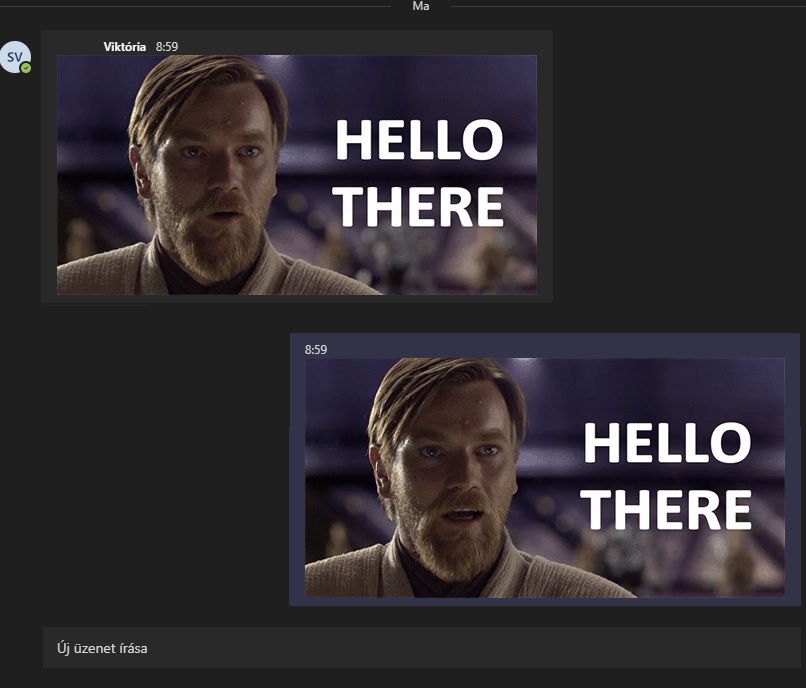NorbiLordi összes hozzászólása
-
1x02 - Cut and Run
Jó rész volt
-
Vicces és kedves dolgok
- Egyéb fontos
@Sinistra Boldog születésnapot- Vicces és kedves dolgok
- Star Wars viccek
- Egyéb fontos
- Star Wars: War of the Bounty Hunters
- 1x01 - Aftermath
- A Star Wars jövője
Ha képesek bolygópusztító csillagrombolókat építeni, akkor szerintem a terraformálás piskóta De az SW nem erről szól, érdekességnek 1 akármilyen sorozatrészben el tudom képzelni, de max ennyi.- 1x01 - Aftermath
Majd a Star Wars 5.346.123. részében eljutunk időben oda, amikor beérik a Tatooine terraformálása- A Bad Batch kommandó
- A Bad Batch kommandó
- A The Bad Batch animációs sorozat
Holnap már érkezik is a 2. rész- A Bad Batch kommandó
- Star Wars viccek
- Egyéb fontos
Én szombaton megyek Kíváncsi leszek a tapasztalatodra- Star Wars viccek
- Egyéb fontos
@Dei Boldog születésnapot- Star Wars viccek
- 1x01 - Aftermath
Úgy kérdezem, hogy nem olvastam a szóban forgó képregényt. Mivan ha másképp meséli/emlékszik a történtekre? Rex is azt mondta hogy ő nem fordult a Jedik ellen 'oszt de.- Egyéb fontos
Elmozdította Belgium 200 éves határát a gazda, mert útban volt neki- Vélemények és javaslatok
Indítványozom egy Virágklub létrehozását- Vicces és kedves dolgok
- FAN képek, videók, írások mindenkitől
Fontos információ
A webhely használatával elfogadod és egyetértesz a fórumszabályzattal.Account
Navigation
Keresés
Configure browser push notifications
Chrome (Android)
- Tap the lock icon next to the address bar.
- Tap Permissions → Notifications.
- Adjust your preference.
Chrome (Desktop)
- Click the padlock icon in the address bar.
- Select Site settings.
- Find Notifications and adjust your preference.
Safari (iOS 16.4+)
- Ensure the site is installed via Add to Home Screen.
- Open Settings App → Notifications.
- Find your app name and adjust your preference.
Safari (macOS)
- Go to Safari → Preferences.
- Click the Websites tab.
- Select Notifications in the sidebar.
- Find this website and adjust your preference.
Edge (Android)
- Tap the lock icon next to the address bar.
- Tap Permissions.
- Find Notifications and adjust your preference.
Edge (Desktop)
- Click the padlock icon in the address bar.
- Click Permissions for this site.
- Find Notifications and adjust your preference.
Firefox (Android)
- Go to Settings → Site permissions.
- Tap Notifications.
- Find this site in the list and adjust your preference.
Firefox (Desktop)
- Open Firefox Settings.
- Search for Notifications.
- Find this site in the list and adjust your preference.
- Egyéb fontos