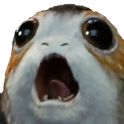NorbiLordi összes hozzászólása
-
Vicces és kedves dolgok
- Egyéb fontos
@Bomarr Boldog születésnapot Ha már volt hsz a Tabánról, szembe jött velem az alábbi kép. Szemben a Budai Vár- Star Wars viccek
- FAN képek, videók, írások mindenkitől
- A Bad Batch kommandó
- Vicces és kedves dolgok
- Star Wars viccek
- Egyéb fontos
Nálunk még a helyén van. Olyan fél órára igen- A Star Wars jövője
Ott van Palpatine- Videojátékok
A Star Wars Pinballra régóta fáj a fogam hál istennek, hogy leárazták végre- Greg Pak: Darth Vader (2020)
- Ki mit hallgat most?
- Vicces és kedves dolgok
- Greg Pak: Darth Vader (2020)
- Greg Pak: Darth Vader (2020)
- Csillagászat, kozmológia, űrkutatás
Az se rossz, hogy 15 év alatt érnék el a helioszféra peremét, Voyager-öknek ennél több időbe telt. Jó mondjuk technika is fejlődött már picit- Csillagászat, kozmológia, űrkutatás
Csillagközi utazásra készül a NASA, új űrszondát küldenek a Naprendszer peremére- Vicces és kedves dolgok
- Greg Pak: Darth Vader (2020)
- A Bad Batch kommandó
- Greg Pak: Darth Vader (2020)
- Vicces és kedves dolgok
Tanárnő se rossz, üti az anyja a gyereket: Mikrofont légyszi halkítsd le!- Star Wars viccek
Fontos információ
A webhely használatával elfogadod és egyetértesz a fórumszabályzattal.Account
Navigation
Keresés
Configure browser push notifications
Chrome (Android)
- Tap the lock icon next to the address bar.
- Tap Permissions → Notifications.
- Adjust your preference.
Chrome (Desktop)
- Click the padlock icon in the address bar.
- Select Site settings.
- Find Notifications and adjust your preference.
Safari (iOS 16.4+)
- Ensure the site is installed via Add to Home Screen.
- Open Settings App → Notifications.
- Find your app name and adjust your preference.
Safari (macOS)
- Go to Safari → Preferences.
- Click the Websites tab.
- Select Notifications in the sidebar.
- Find this website and adjust your preference.
Edge (Android)
- Tap the lock icon next to the address bar.
- Tap Permissions.
- Find Notifications and adjust your preference.
Edge (Desktop)
- Click the padlock icon in the address bar.
- Click Permissions for this site.
- Find Notifications and adjust your preference.
Firefox (Android)
- Go to Settings → Site permissions.
- Tap Notifications.
- Find this site in the list and adjust your preference.
Firefox (Desktop)
- Open Firefox Settings.
- Search for Notifications.
- Find this site in the list and adjust your preference.
- Egyéb fontos