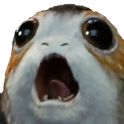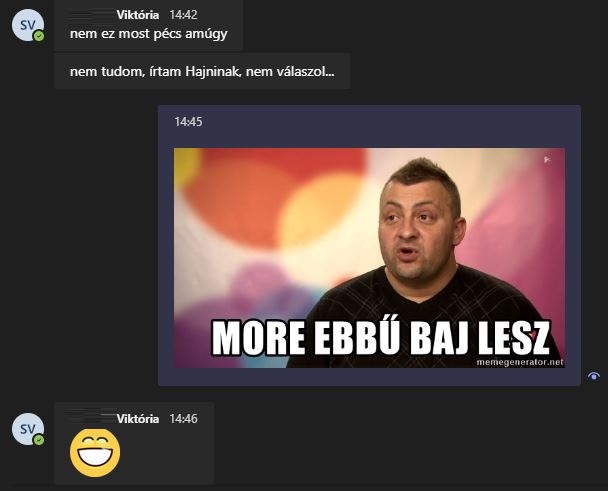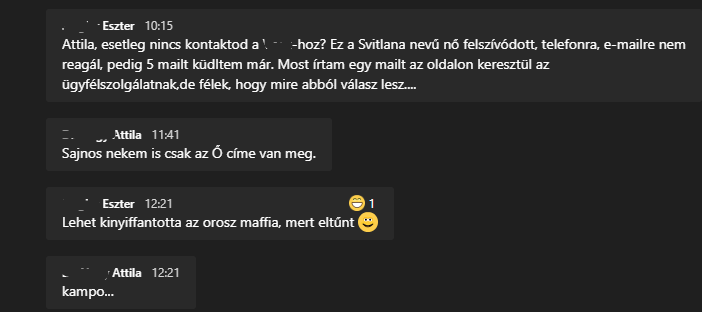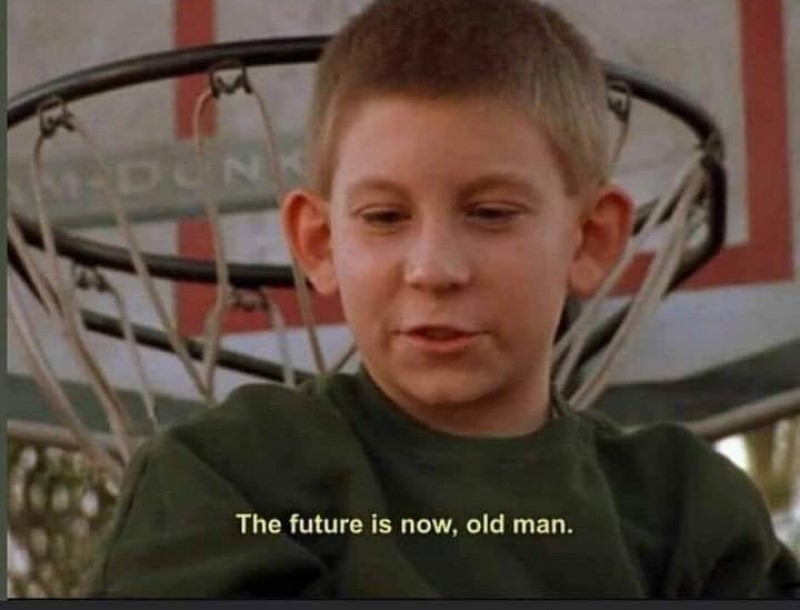NorbiLordi összes hozzászólása
-
Csillagászat, kozmológia, űrkutatás
Egy kis Föld történelem:
-
Az Obi-Wan Kenobi sorozat
- TV spotok
- A Bad Batch kommandó
- Ki mit hallgat most?
- Vicces és kedves dolgok
- Star Wars viccek
- Gyűjtemények
Most, hogy elkészült a szakdolgozatom végre foglalkozhatok az igazán fontos dolgokkal- Könyvek
- A Star Wars jövője
Lehet a Visions is akár- Egyéb fontos
Egy kis budapesti villamosos road rage, végén a kispesti Hulkkal. A hős akit vártunk, de nem érdemlünk meg- Cikkek a Star Wars-ról
Mark Hamill reagált az egyik legzavarbaejtőbb ewokos teóriára, ami A Jedi visszatér kapcsán felmerült- Ki mit hallgat most?
- Filmkvíz
George Clooney Nespresso reklám?- Egyéb fontos
@Wilde Boldog Születésnapot- Vicces és kedves dolgok
- Star Wars viccek
- Egyéb fontos
Örömmel tájékoztatok minden kedves egybegyűltet, hogy hosszas vajúdás után 2021.04.26.-án 23:22-kor megszületett János, a szakdolgozatom. 96.775 karakterrel szóközökkel együtt, szóköz nélkül 84.374, 51 oldal- Marvel
Vagy Black Falcon Captain Black? Black America. American Falcon. Captain Sam American Wilson. Black Sam- Vicces és kedves dolgok
- Vicces és kedves dolgok
Ennyi kell szerintem Ha ebben mások benne vannak és értik is meg főleg jó. Főnököm csak másfél évvel idősebb nálam, ő is a mémeken nőtt fel- Vicces és kedves dolgok
- Vicces és kedves dolgok
- Csillagászat, kozmológia, űrkutatás
- Csillagászat, kozmológia, űrkutatás
Színes légi felvétel jött a MarsrólFontos információ
A webhely használatával elfogadod és egyetértesz a fórumszabályzattal.Account
Navigation
Keresés
Configure browser push notifications
Chrome (Android)
- Tap the lock icon next to the address bar.
- Tap Permissions → Notifications.
- Adjust your preference.
Chrome (Desktop)
- Click the padlock icon in the address bar.
- Select Site settings.
- Find Notifications and adjust your preference.
Safari (iOS 16.4+)
- Ensure the site is installed via Add to Home Screen.
- Open Settings App → Notifications.
- Find your app name and adjust your preference.
Safari (macOS)
- Go to Safari → Preferences.
- Click the Websites tab.
- Select Notifications in the sidebar.
- Find this website and adjust your preference.
Edge (Android)
- Tap the lock icon next to the address bar.
- Tap Permissions.
- Find Notifications and adjust your preference.
Edge (Desktop)
- Click the padlock icon in the address bar.
- Click Permissions for this site.
- Find Notifications and adjust your preference.
Firefox (Android)
- Go to Settings → Site permissions.
- Tap Notifications.
- Find this site in the list and adjust your preference.
Firefox (Desktop)
- Open Firefox Settings.
- Search for Notifications.
- Find this site in the list and adjust your preference.