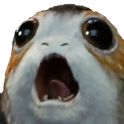NorbiLordi összes hozzászólása
-
Marvel
Szerintem ez kb. kizárt dolog, így Karácsony környékén meg aztán pláne
-
Marvel
A Cinema Citynél már lehet jegyet venni a Pókemberre
-
Star Wars viccek
- Star Wars viccek
- Star Wars viccek
- Cikkek a Star Wars-ról
- Az Ahsoka sorozat
- Star Wars viccek
- Egyéb fontos
@Nute Gunray Boldog születésnapot- FAN képek, videók, írások mindenkitől
- Star Wars viccek
- Star Wars viccek
Hát esküszöm nem emlékeztem rá Visszanézni meg nem néztem azt a pár hsz-t se Kicseréltem másikra- Star Wars viccek
- Vicces és kedves dolgok
- Star Wars viccek
- Ki mit hallgat most?
- Videjó játékok
Nem hiába világhírűek a magyar tudósok Patkányokat tanított meg doomozni egy magyar kutató – videó- Star Wars viccek
- Sport
- Vicces és kedves dolgok
- Egyéb fontos
@Iqvi Boldog születésnapot- Star Wars viccek
- Star Wars viccek
- Vicces és kedves dolgok
- Sport
Hasonlóan gondolom én is, de elég ha elfüstöl Hamilton motorja, defektet kap mint Bottas, esetleg kiütik a rajtnál és már bukta az egész. Persze ugyanez igaz Verstappen esetében is. Meg mindenki azt mondja, hogy Jedha Jeddah meg az átépített Yas Marina pálya is a Mercinek kedvez, de amíg nem jutunk el odáig addig fenntartásokkal kezelem.Fontos információ
A webhely használatával elfogadod és egyetértesz a fórumszabályzattal.Account
Navigation
Keresés
Configure browser push notifications
Chrome (Android)
- Tap the lock icon next to the address bar.
- Tap Permissions → Notifications.
- Adjust your preference.
Chrome (Desktop)
- Click the padlock icon in the address bar.
- Select Site settings.
- Find Notifications and adjust your preference.
Safari (iOS 16.4+)
- Ensure the site is installed via Add to Home Screen.
- Open Settings App → Notifications.
- Find your app name and adjust your preference.
Safari (macOS)
- Go to Safari → Preferences.
- Click the Websites tab.
- Select Notifications in the sidebar.
- Find this website and adjust your preference.
Edge (Android)
- Tap the lock icon next to the address bar.
- Tap Permissions.
- Find Notifications and adjust your preference.
Edge (Desktop)
- Click the padlock icon in the address bar.
- Click Permissions for this site.
- Find Notifications and adjust your preference.
Firefox (Android)
- Go to Settings → Site permissions.
- Tap Notifications.
- Find this site in the list and adjust your preference.
Firefox (Desktop)
- Open Firefox Settings.
- Search for Notifications.
- Find this site in the list and adjust your preference.
- Star Wars viccek