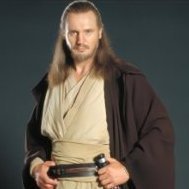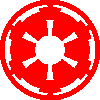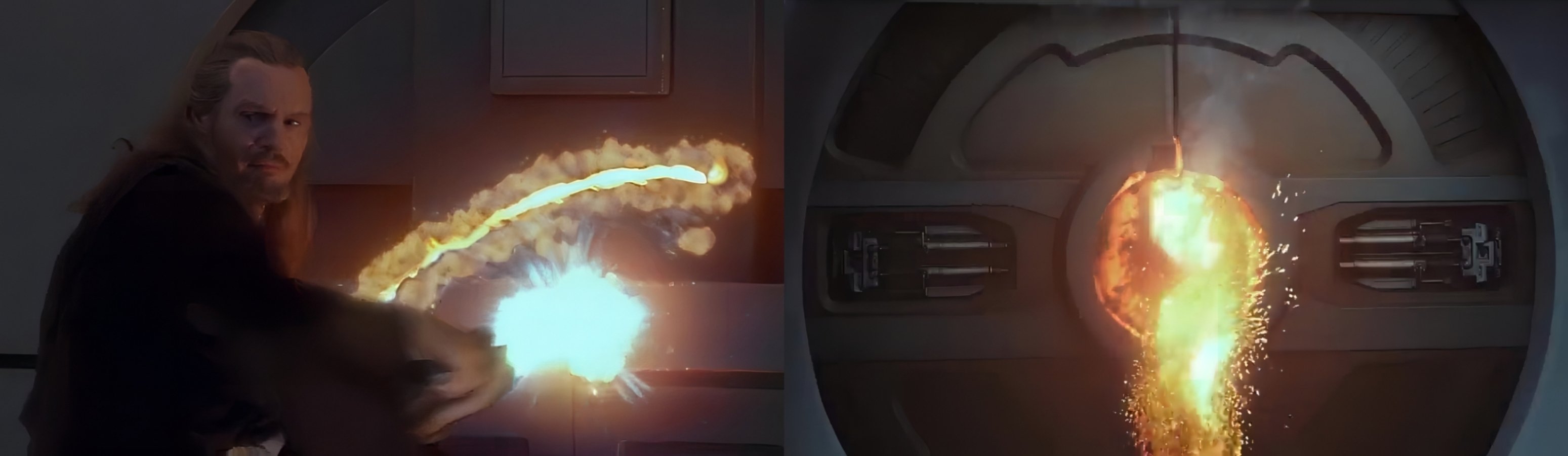
Rog összes hozzászólása
-
Háttérben lévő érdekességek, történetek
- High Republic
- Star Wars viccek
Szentpétervár az álnok Palpi uralma alá került.- Filmek
- Vicces és kedves dolgok
- Marvel
- Vélemények és javaslatok
Na ennek az útmutatónak jóval régebben kellett volna előkerülnie. Végül is jobb később mint soha.- Vélemények és javaslatok
Az "A The Mandalorian sorozat" jelenlegi utolsó kommentje (Ahsokás) visszamehetne a "The Jedi" rész topikjába? Azért raktam oda mert abban a részben szerepel Ahsoka akit a komment videójában kreálnak ennélfogva oda jobban passzol. Köszi!- A The Mandalorian sorozat
- Vélemények és javaslatok
Egy komment áthelyezésre képes illető majd elintézné hogy az És megint dühbe jövünk-ös Phizer-es poénom megint Ody hasonszőrű poénja alatt legyen? Az enyémet úgy akarom hogy ott legyen. Például Ody-é mehetne a fontosos topikból a viccesbe. Oda úgyis jobban passzol. Köszi!- Vicces és kedves dolgok
- Hé! Bájgúnár! Idenézz! Nézdd mit hoztam neked! - Á kösz. Amikor kívántam kifogyott. Most már nem kívánom. - Mit mondtál? - Csak hogy imádom a Phizer-t. - Á a fene a beledet.- Járművek
- Egyéb fontos
Sok Boldog Szülinapot Frenkie!- High Republic
- A The Mandalorian sorozat
- Jar Jar Binks
Struzan - "Jar Jar Binks"- Filmek
- Chapter 16: The Rescue
- Marvel
- A szereplők
- Chapter 13: The Jedi
- Rest In Peace
- A The Mandalorian sorozat
A "Critics’ Choice TV Awards 2021" "Legjobb dráma sorozat" kategóriájában jelölést kapott a sori. Az átadó napja március 7.- Egyéb fontos
Sok Boldog Szülinapot Jake!- Chapter 16: The Rescue
Fontos információ
A webhely használatával elfogadod és egyetértesz a fórumszabályzattal.Account
Navigation
Keresés
Configure browser push notifications
Chrome (Android)
- Tap the lock icon next to the address bar.
- Tap Permissions → Notifications.
- Adjust your preference.
Chrome (Desktop)
- Click the padlock icon in the address bar.
- Select Site settings.
- Find Notifications and adjust your preference.
Safari (iOS 16.4+)
- Ensure the site is installed via Add to Home Screen.
- Open Settings App → Notifications.
- Find your app name and adjust your preference.
Safari (macOS)
- Go to Safari → Preferences.
- Click the Websites tab.
- Select Notifications in the sidebar.
- Find this website and adjust your preference.
Edge (Android)
- Tap the lock icon next to the address bar.
- Tap Permissions.
- Find Notifications and adjust your preference.
Edge (Desktop)
- Click the padlock icon in the address bar.
- Click Permissions for this site.
- Find Notifications and adjust your preference.
Firefox (Android)
- Go to Settings → Site permissions.
- Tap Notifications.
- Find this site in the list and adjust your preference.
Firefox (Desktop)
- Open Firefox Settings.
- Search for Notifications.
- Find this site in the list and adjust your preference.
- High Republic